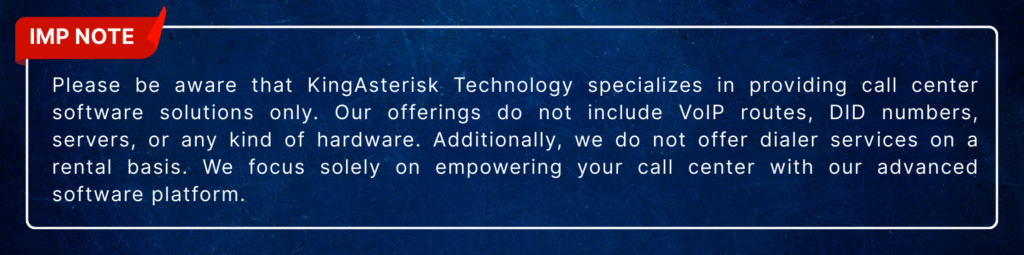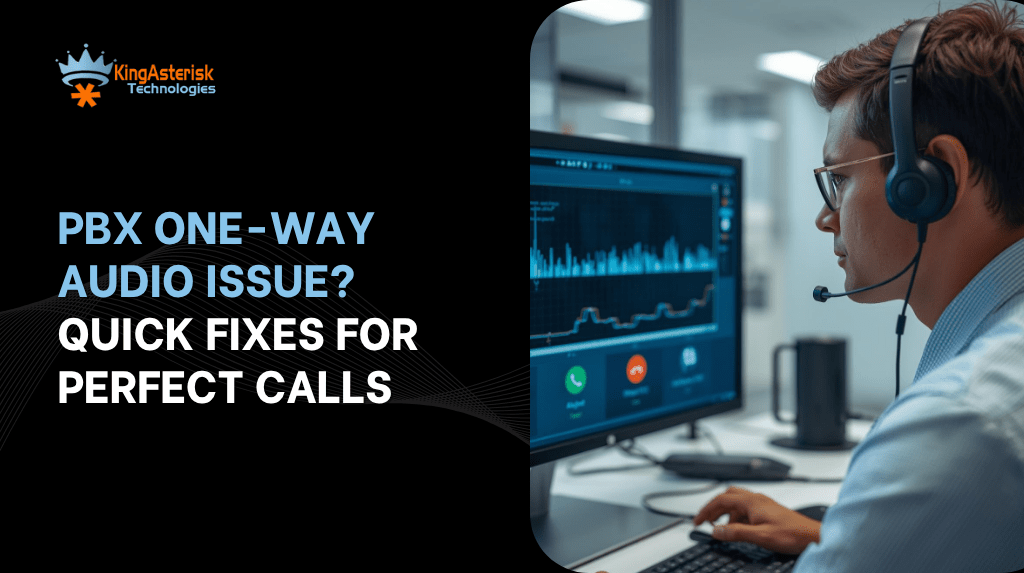
You’re in your Chicago, IL call-centre, mid-call your customer hears you but you don’t hear them. That’s the dreaded PBX one-way audio issue. Or maybe you’re at your New York headquarters and your sales rep in Miami can’t hear a prospect while the prospect hears them clearly.
At KingAsterisk Technology, we’ve helped hundreds of contact-centres, service desks, global enterprise offices, and regional SMBs fix exactly this kind of problem. In this friendly, straight-talk blog we’ll walk you through why this PBX issue happens, how to fix it, and what you should check so you don’t lose revenue or damage your brand.
What is a PBX one-way audio issue?
It’s when a call connects normally through your PBX or VoIP system, but audio works only in one direction—either you can hear the other party and they can’t hear you, or vice versa. This often stems from NAT/firewall problems, codec mismatches, or mis-routing of RTP streams.
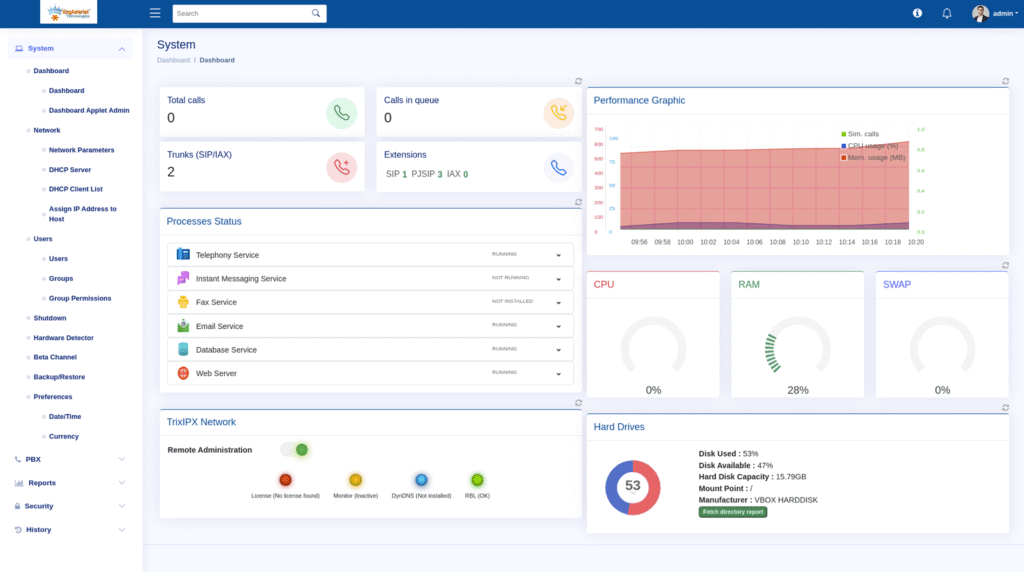
Why This Matters (And Why You Should Care)
- In a Houston, TX oil-&-gas enterprise phone system, a single long call dropping audio means lost revenue and angry clients.
- In a London-based international support team, one-way audio erodes trust with global customers.
- In a Las Vegas hospitality contact-centre, poor audio means higher repeat calls and lower quality scores.
Though specific global numbers for PBX one-way audio aren’t widely published, many forum posts describe “every 1 in 6 or 7 calls” encountering one-way audio when NAT/firewall mis-configurations exist.
Given the boom in remote work, global contact-centres and multi-site operations (US cities like Atlanta, Seattle, Dallas; APAC hubs like Singapore, Manila; EMEA hubs like Berlin), a smooth PBX experience is no longer optional—it’s essential.
Understanding the PBX One-Way Audio Issue
Let’s break the term down so it doesn’t sound like tech jargon. What exactly happens during a PBX one-way audio issue?
- The call connects. Ring tone, answered, all seems fine.
- One party speaks. The other party either cannot hear them, or vice versa.
- Often it happens when calling in from another region, or when a call crosses a site boundary (e.g., New York → Manila, Chicago → Mexico City).
- Internally calls may work fine, but external or trunked calls mis-behave.
- Frequently random: one call works, next call fails, then works again.
Common root-causes of PBX one-way audio
Having deployed and troubleshooted many systems, here are the frequent culprits:
1. NAT / Firewall / Router Issues
Your PBX (for example an Asterisk-based system) sits behind NAT. The signalling (SIP) works, but the voice-stream (RTP) gets blocked or mis-routed.
2. Double NAT / Multiple Firewalls
Example: You have a branch in Vancouver, BC connecting into a US HQ in Denver, CO. The VPN does NAT, your firewall at HQ also does NAT. The RTP path gets confused.
3. RTP Port Range Blocked/Mis-Routed
Your firewall might only open SIP (5060) but not the full UDP range your carrier uses. A common symptom: one audio direction only.
4. SIP ALG / SIP Helper Issues
Some routers try to “help” SIP by rewriting headers—but often they corrupt the media path, leading to one-way audio.
5. Codec Incompatibility or Packet Loss
If your call flows from your LA-based support desk to a New Delhi, India branch and the codec is mismatched or packet loss extreme, you might not hear the other side. The signalling succeeded, but audio failed.
6. Multi-Site/Conference Topologies
If a global enterprise in Melbourne, Australia links into a LA support centre and also uses a data centre in Miami, routing loops or mis-configured media servers can cause asymmetric flow (only one direction audio).
7. Carrier/Trunk Issues
Sometimes the external SIP/Trunk provider mis-advertises media IP/port or uses a different range that your firewall doesn’t catch — you’ll see “calls working one moment, failing next”.
Proven Fixes to Resolve PBX One-Way Audio Issue
This is where things get actionable. If you’re running a contact-centre in San Francisco, CA; a global operations centre in Singapore; or a retail support hub in Dallas, TX—these steps apply.
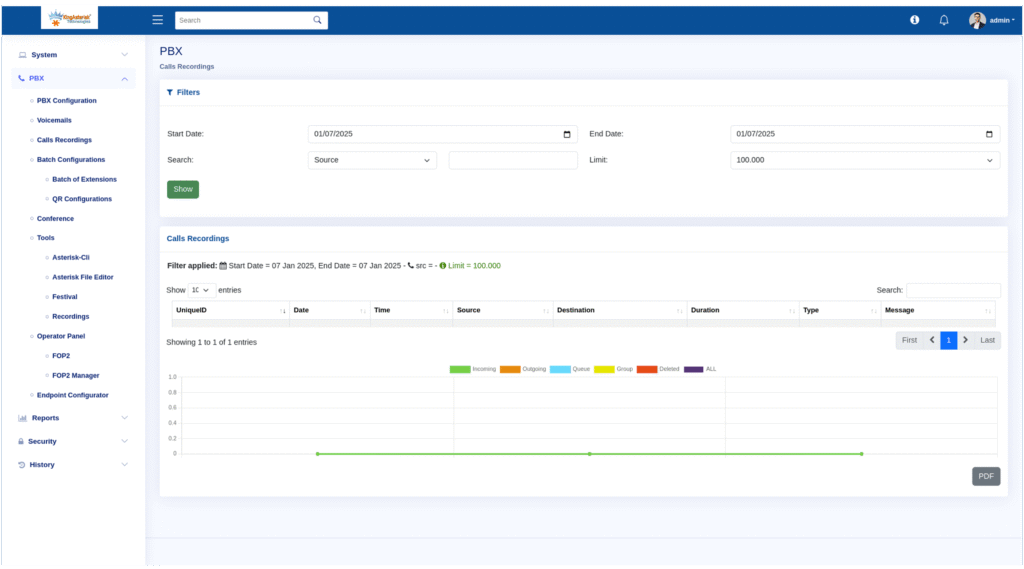
Start with basic checks and quick fixes
Ensure the audio flow is truly one-way (you hear them but they don’t hear you, or vice versa). That confirms the manifestation of the PBX one-way audio issue. Test with a local call (same office) vs external trunk call. If local work, the problem is likely network/internet/trunk. Check equipment: phones/headsets, cables, firmware. Equipment issues seldom cause one-way only (they tend to cause no audio or both directions bad).
Firewall, NAT & RTP Port Fixes
Define your RTP port range in your PBX (e.g., UDP 10000-20000). Document it. Open that range on your external firewall/NAT device. Also allow inbound/outbound. Ensure NAT is correct — in your PBX settings, list the external IP address, local network ranges, and make sure “External Address / Local Networks” fields are correct. (In Asterisk, for example, these appear under “Asterisk SIP Settings”.)
Disable SIP ALG on your firewall/router unless your provider explicitly uses it. SIP ALG often breaks media by rewriting SDP headers incorrectly. Avoid double NAT if possible — If your branch office (say Austin, TX) uses NAT + VPN to HQ in Atlanta, GA and then HQ NATs again to the internet, consider using VPN tunnel or single NAT point to simplify. Test with Wireshark / packet capture: Check RTP flows in both directions. If you see flow one way only (192.168.x.x → external, but no return), you’ve found the culprit.
Configuring Call Routing & Multi-site Media
In global setups (e.g., servicing APAC from LA), route media to the closest media server to reduce latency and mismatched NAT hops. Segment SIP signalling and RTP media where possible: signalling may go to HQ, media may stay local. Use STUN/TURN servers when remote agents (e.g., home-based agents in Chicago, IL or London, UK) call in.
That helps with NAT traversal. In cloud-PBX or hybrid setups, request your carrier/trunk provider to send you their media IP/port list, and whitelist them.
Codec, Packet Loss & Quality Considerations
Use common codec sets across sites (G.711, G.722) and avoid exotic ones unless necessary. Some endpoints may not support them properly. Monitor your packet loss/latency/jitter especially between tied sites (e.g., New York ↔ Manila). High one-way packet loss = potential one-way audio. Set QoS / DSCP properly in your WAN links so voice packets get priority.
Example: For a retail contact-centre in Phoenix, AZ with backup site in Dublin, Ireland — if the Dublin link is congested at 40 ms+ latency and 3% packet loss one direction, you’ll likely see the PBX one-way audio issue crop up.
Vendor/Carrier/Trunk Interface Checks
Ensure the trunk provider is sending the correct IP/port for media and that your firewall has allowed them. Ask the provider if they are using “Media Anchoring” where the voice media flows through their servers; then you must allow those IP ranges inbound/outbound. For global operations (e.g., LA-based support and London partner call centres), pick a trunk provider that has geographically distributed media centres else you’ll suffer regional latency and potential one-way audio.
Case Study Snapshot: Multi-City Support in the US & APAC
Our LA-based service desk for a tech vendor had agents in Los Angeles, Dallas and Sydney. Calls to the Sydney team from California occasionally dropped audio one direction. Root cause: Sydney branch NAT’d VPN + local firewall NAT + trunk provider used unexpected media IP. We re-configured: allowed correct RTP range, disabled SIP ALG, and used STUN server for remote agents. Result: >98% reduction in one-way incidents within a week.
How KingAsterisk Technology Can Help You Globally
Here at KingAsterisk Technology, we serve enterprises and contact centre operations across the US, EMEA, APAC and Latin America. Whether you’re in Boston MA, Denver CO, Toronto ON, Singapore, Melbourne or Johannesburg—this one-way audio issue doesn’t respect time zones.
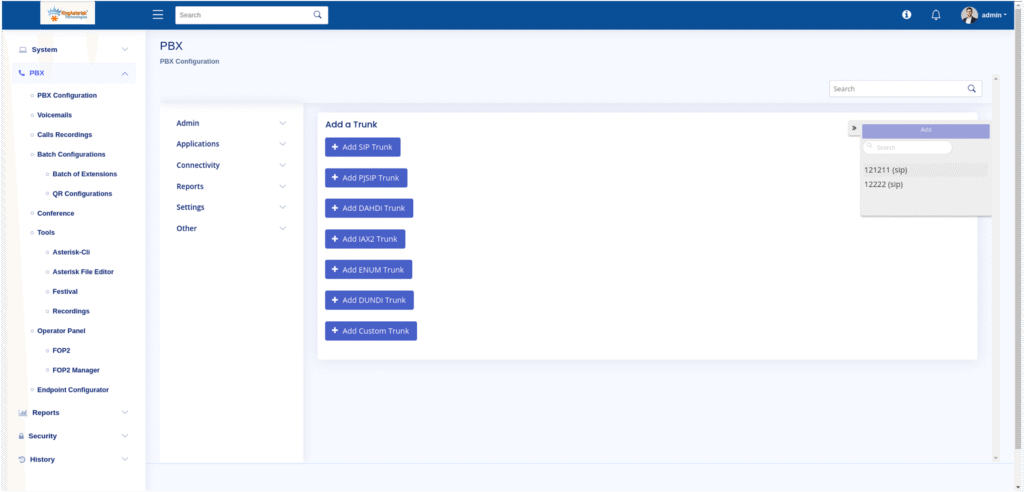
We audit your PBX/VoIP stack (on-prem, cloud, hybrid) for root causes of PBX one-way audio issues. We work with your network/firewall teams in Houston, TX or Frankfurt, Germany to align NAT, RTP, signalling correctly. We help integrate your global SMB or multi-site operations (for instance: a retailer in Miami + branch in São Paulo) to ensure flawless voice across regions.
We provide continuous monitoring and reporting so you can show your C-suite in New York or Chicago the improvement in call quality KPIs after fix. We drive tool-discovery: you’ll get visibility of your call-flow, bridging technology and network performance across sites in Mumbai and San Francisco.
Ready to generate leads and improve your call clarity? Let’s talk.
FAQs
Q1: I hear them, they don’t hear me — is that the PBX one-way audio issue?
Yes—that’s a classic manifestation of the PBX one-way audio issue. It means signalling worked, but media (RTP) is blocked or not returning in one direction.
Q2: Does this issue only happen with on-prem PBX systems?
No. It can happen in cloud-PBX, hybrid, or on-prem systems. Anywhere VoIP + NAT + firewall + trunking are involved. For example a cloud-hosted PBX servicing Latin America and the US can still suffer one-way media flow issues.
Q3: How fast can this be fixed?
With the right people looking, many setups fix basic NAT/port issues in 2–4 hours; multi-site global deployments might take 1–3 days to validate and roll out. At KingAsterisk we aim to deliver root-cause and patch within one business day for most regional sites.
Summary
If you run a contact-centre in Los Angeles, a service desk in Seattle, a retail support team in Dallas, or a multi-region enterprise with hubs in New York, London, Mumbai and Sydney — the PBX one-way audio issue is more than a nuisance. It hurts your brand, frustrates your agents, and costs you revenue.
Here’s what you should do now:
- Run a quick self-check: place internal vs external calls and observe one-way audio.
- Check your NAT/firewall settings against the RTP port range and disable SIP ALG where applicable.
- If you’re multi-site, map your media path global-wide and note delay/packet-loss asymmetries.
- Reach out to a voice-expert partner (like us at KingAsterisk Technology) to audit your PBX and network stack.
Let’s fix this together. Ready for clarity? Reach out today.