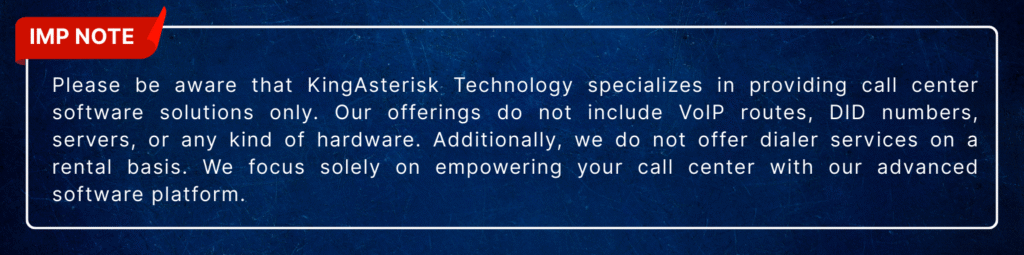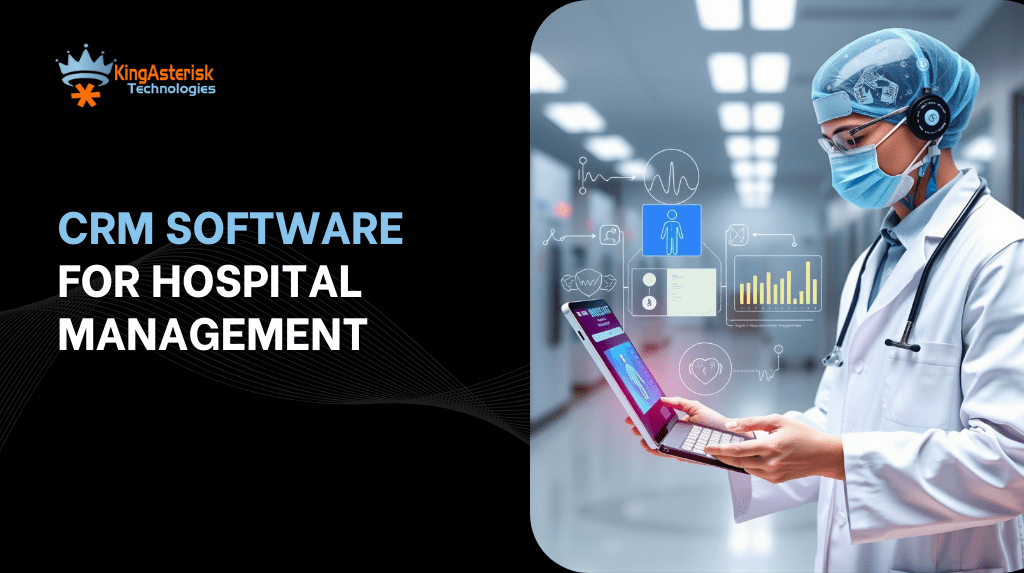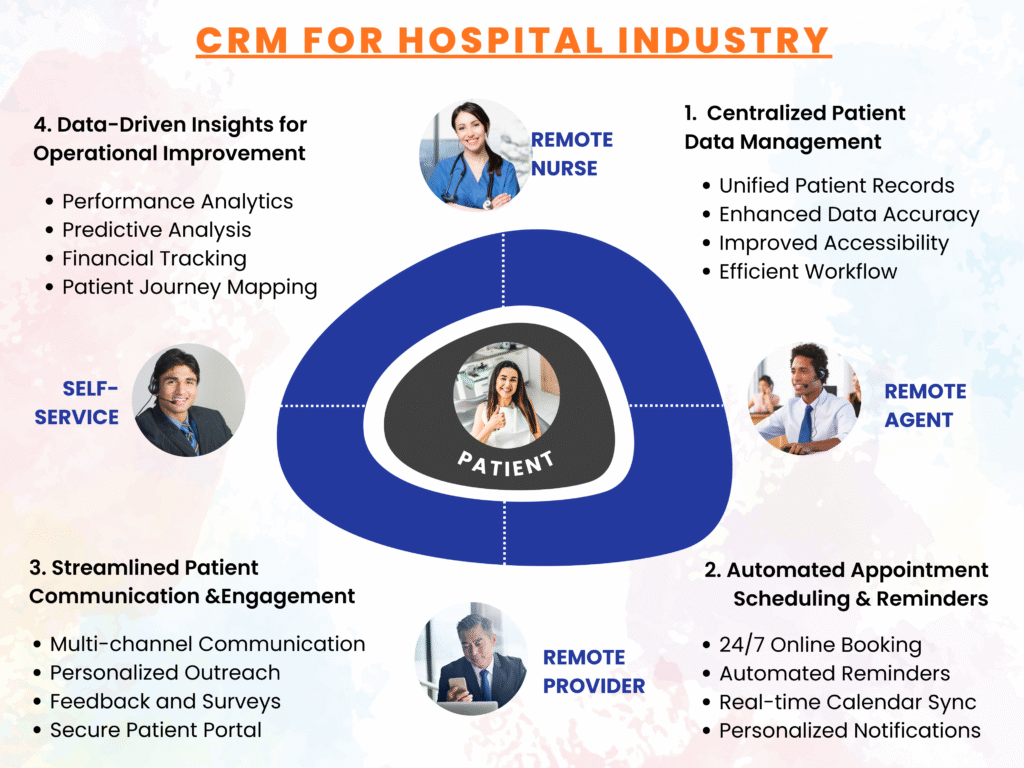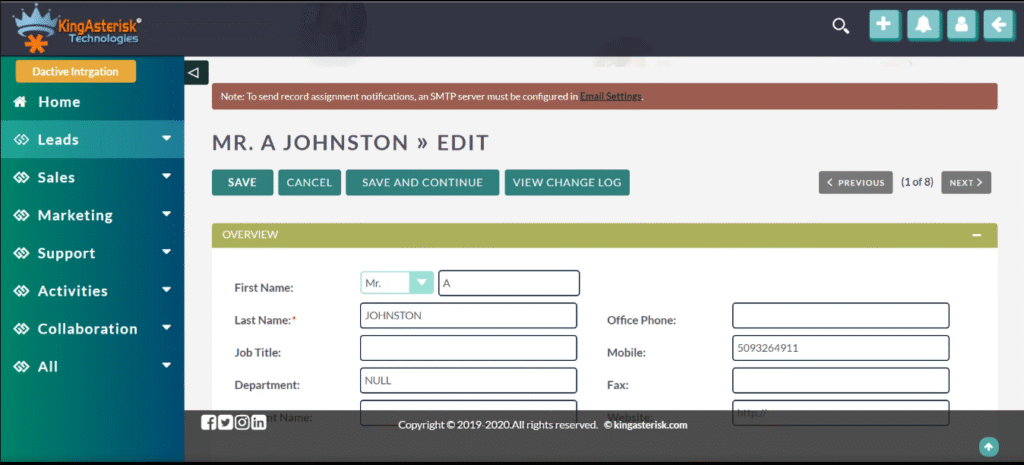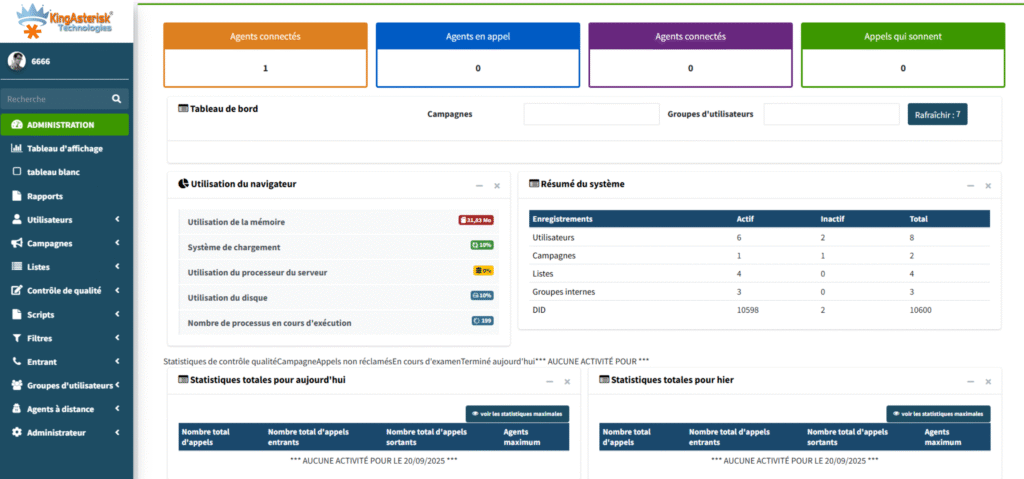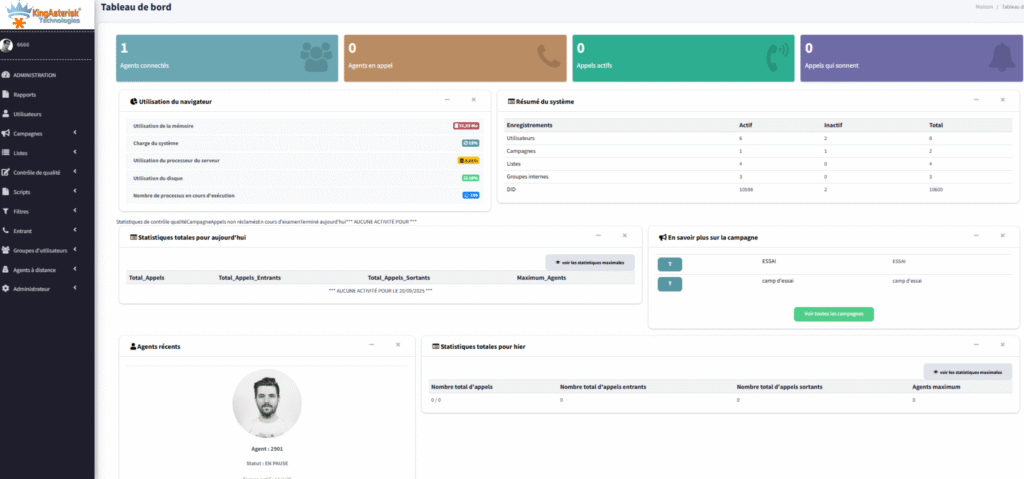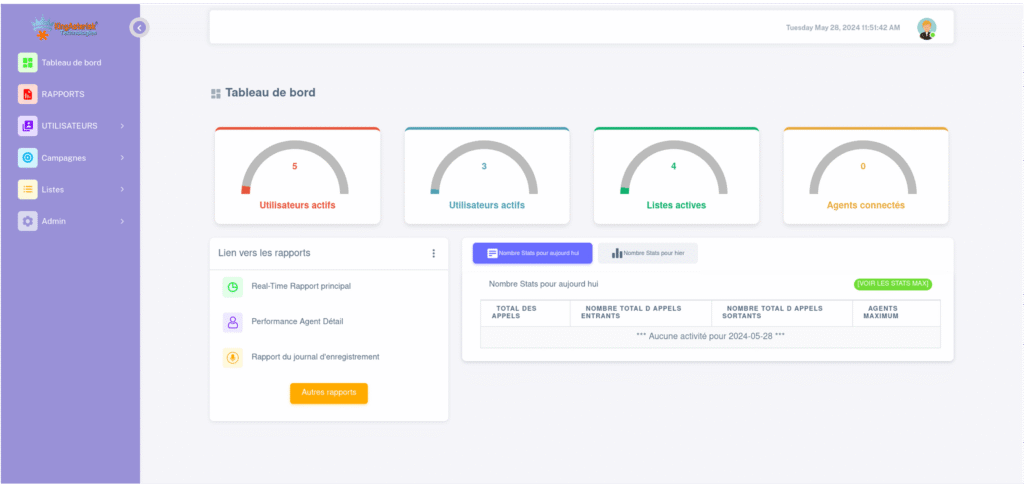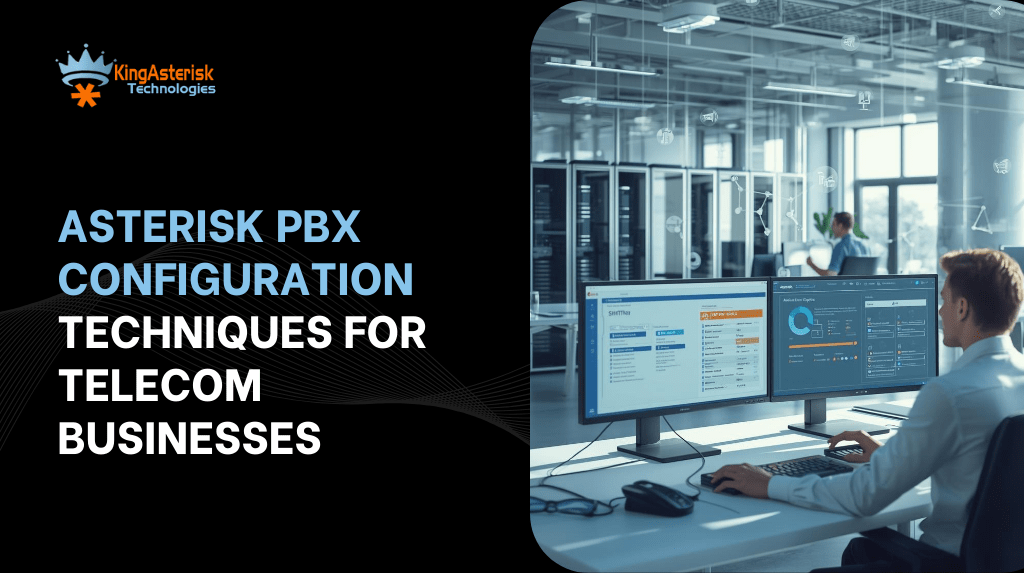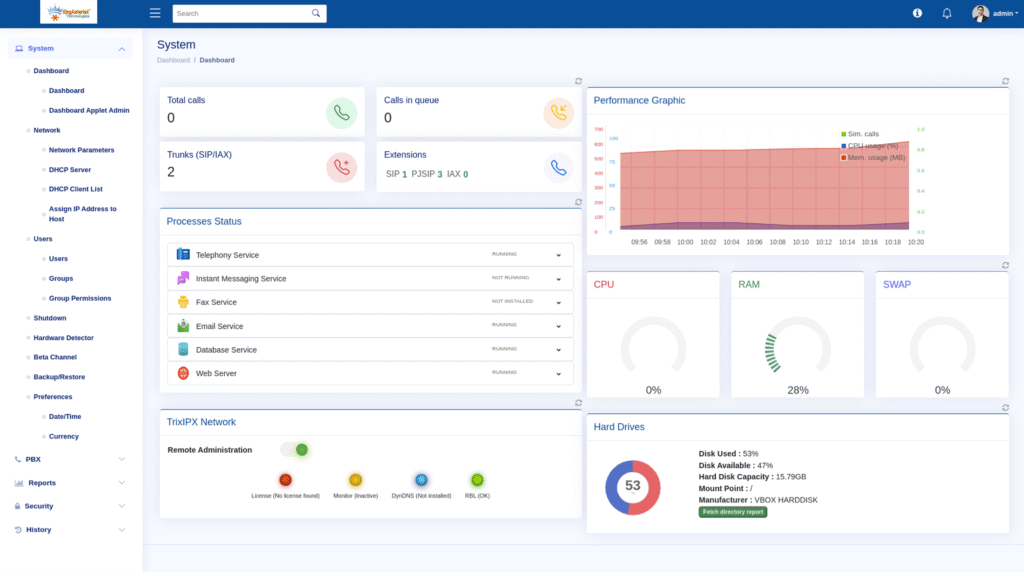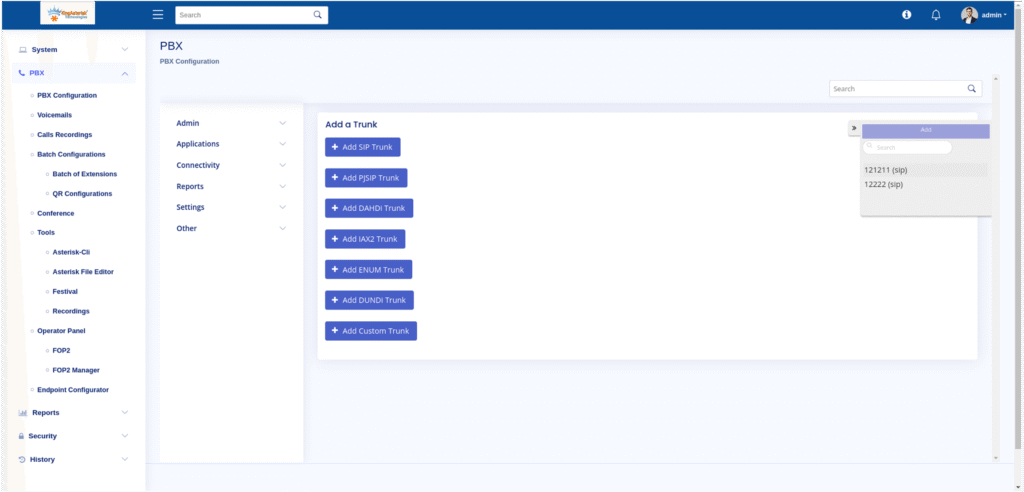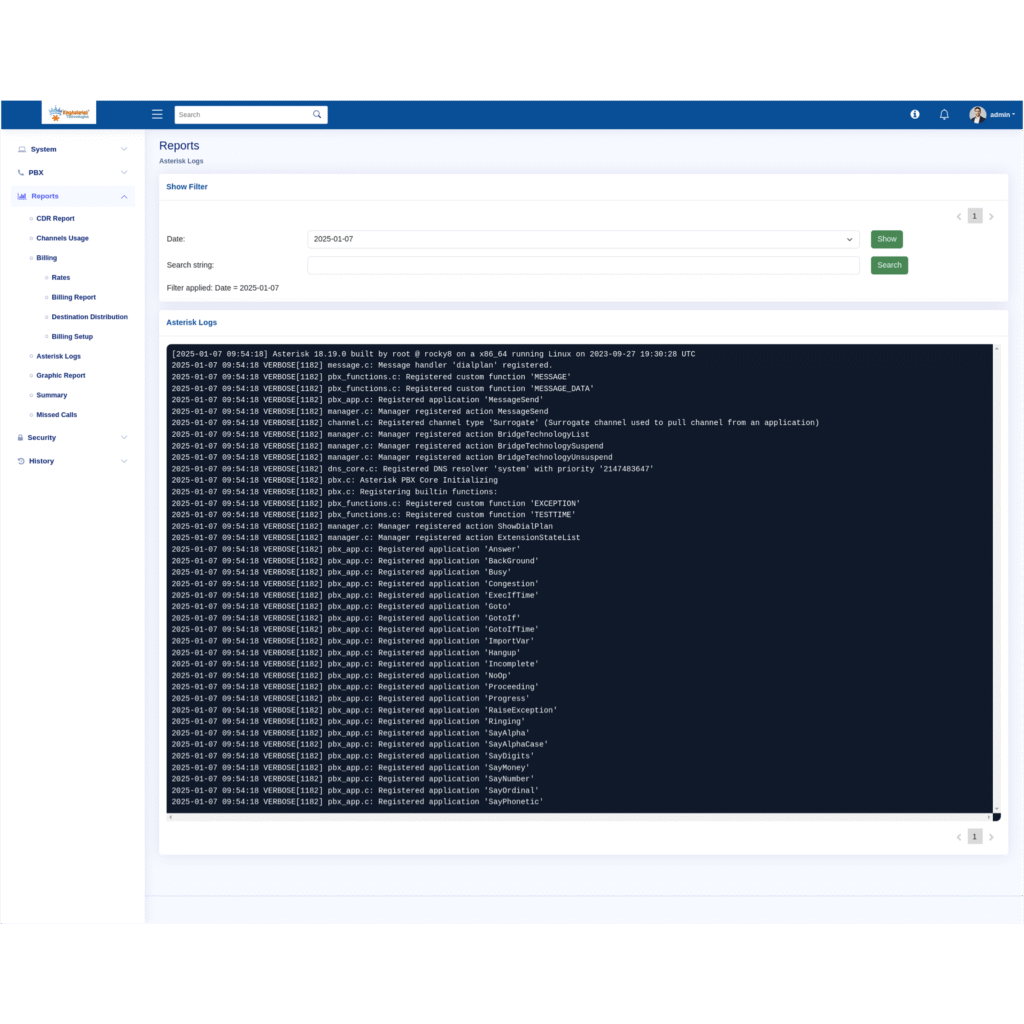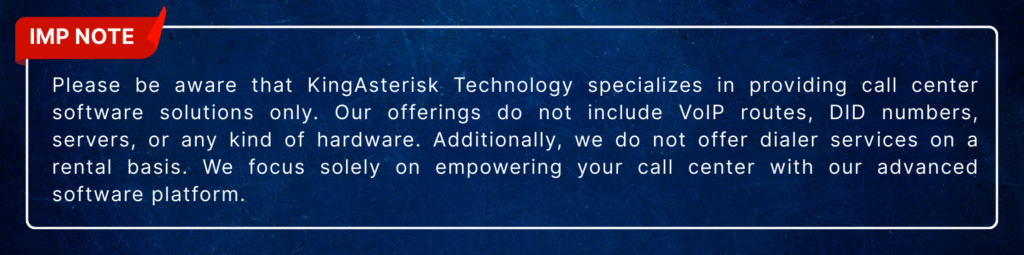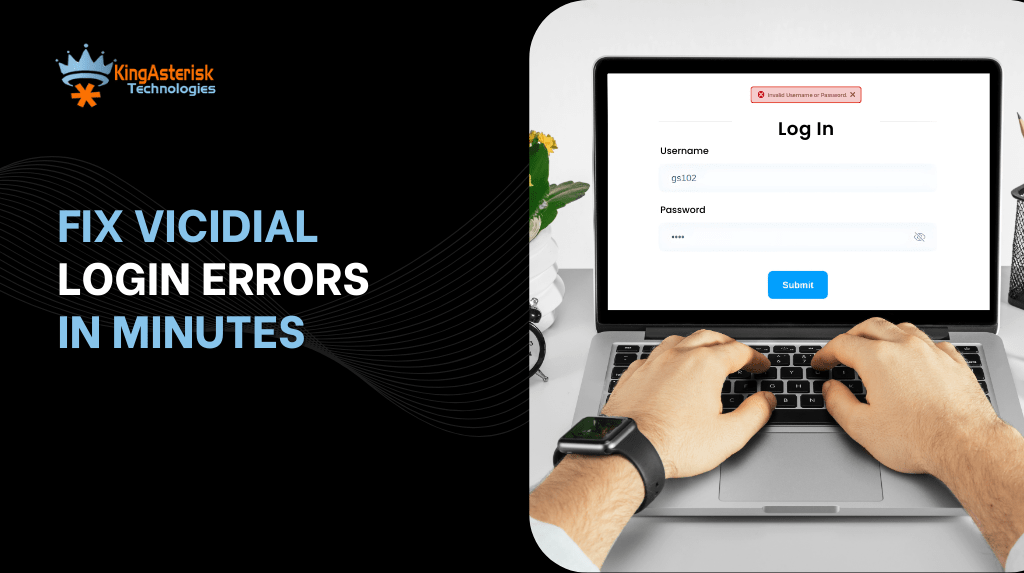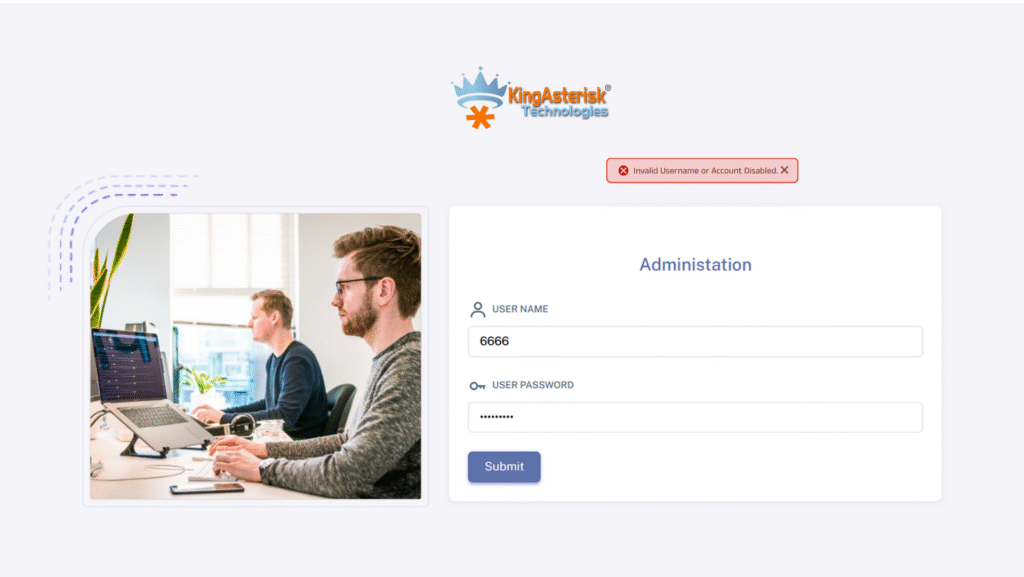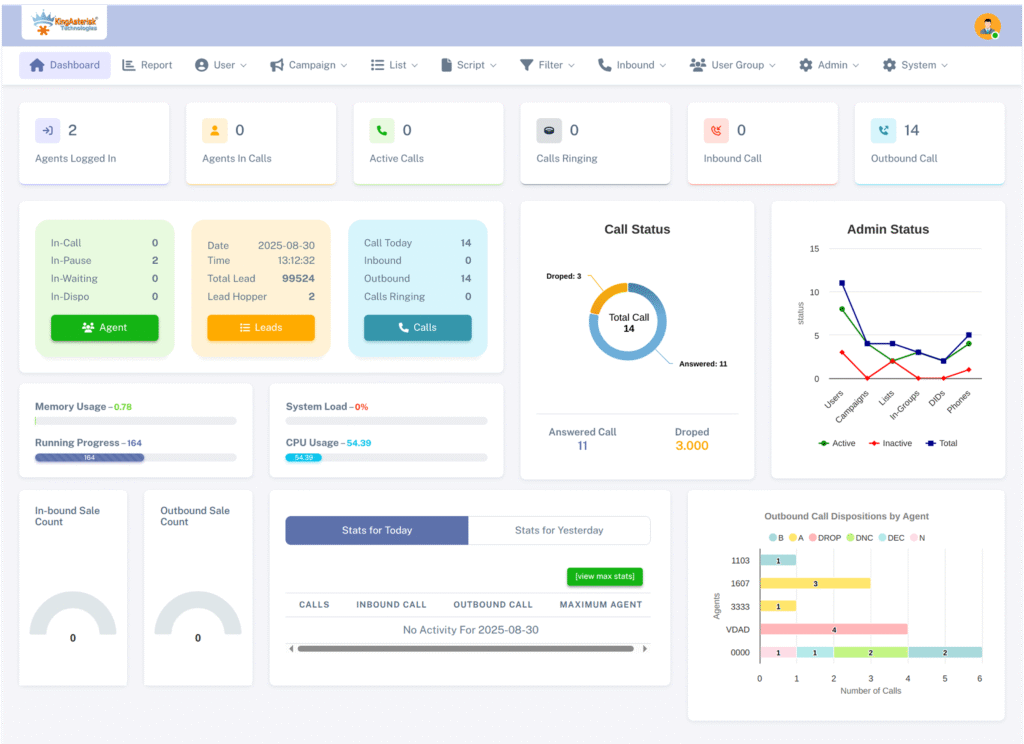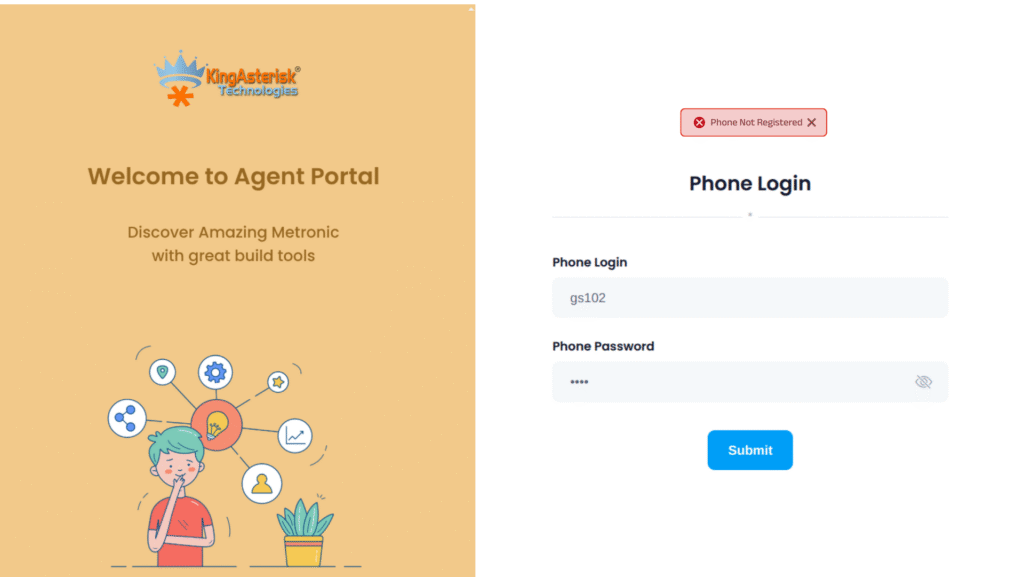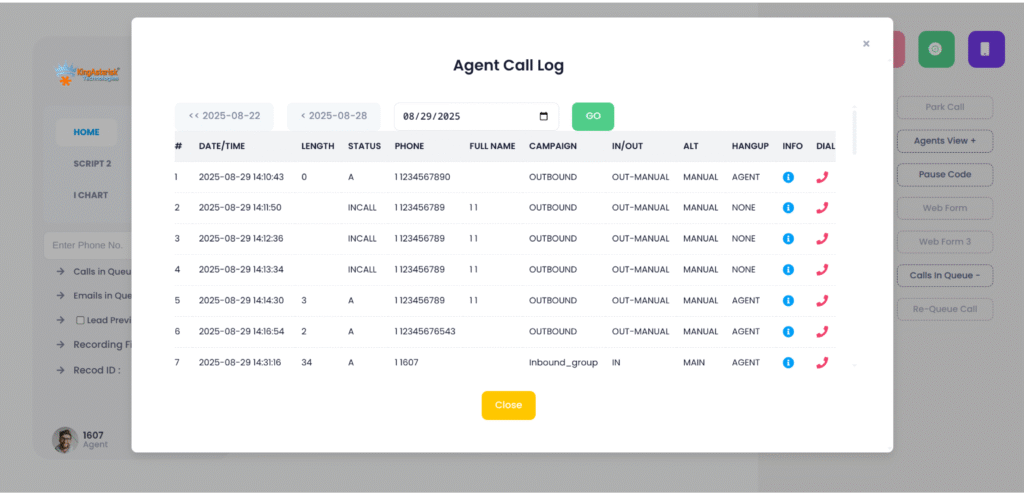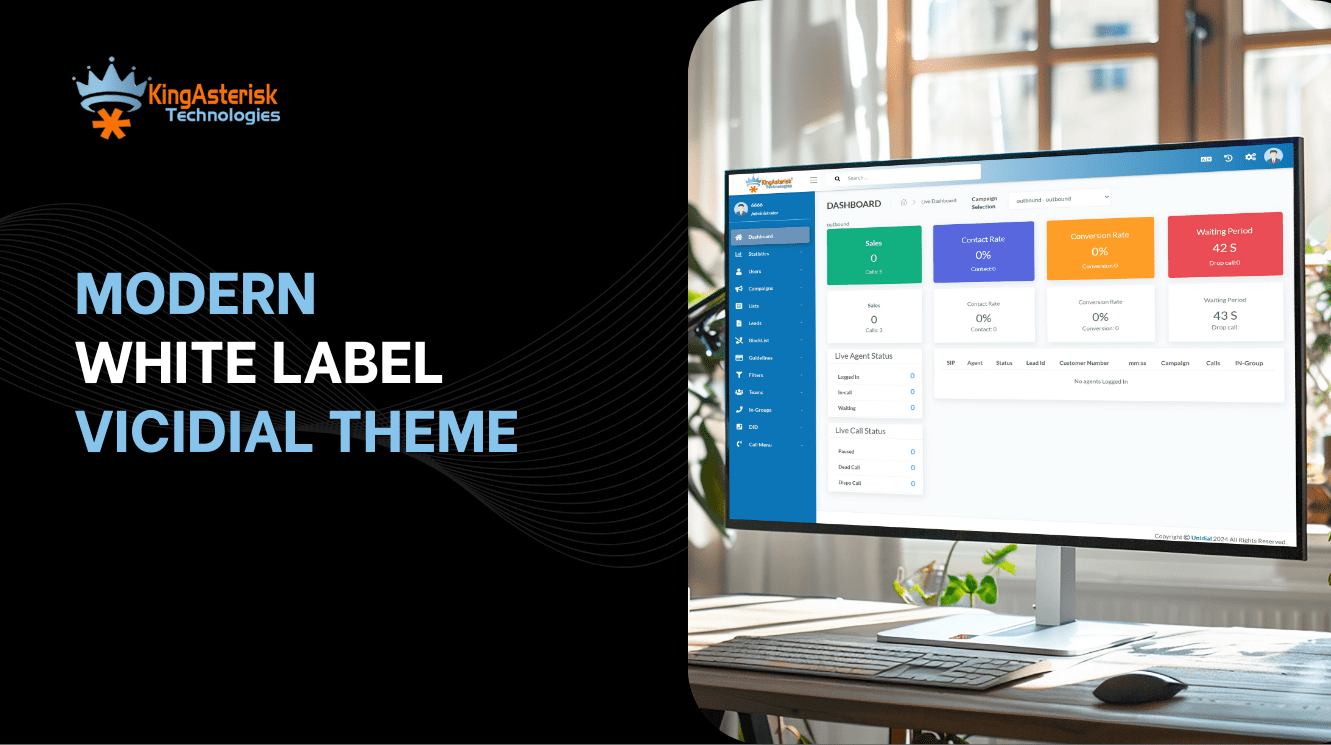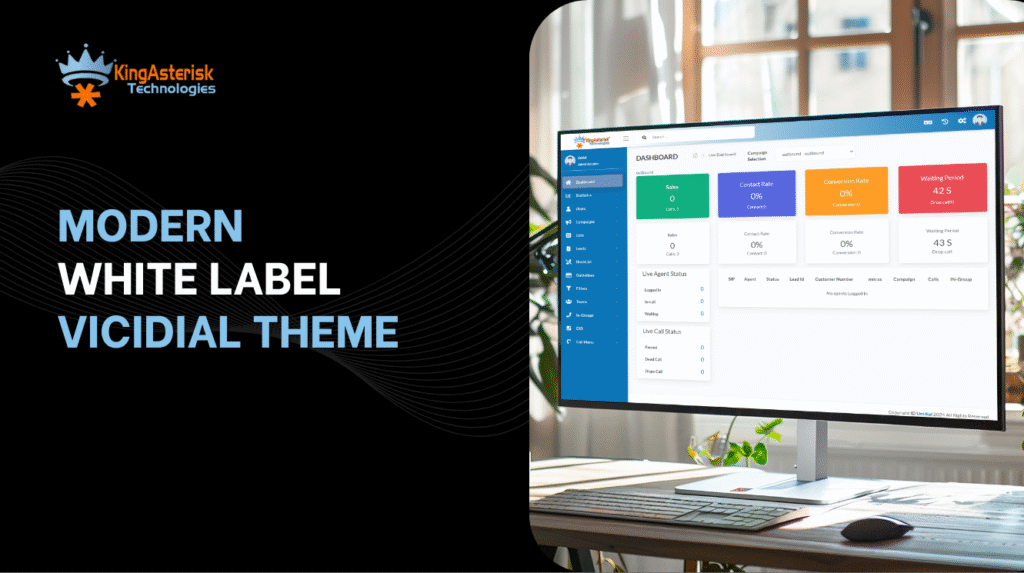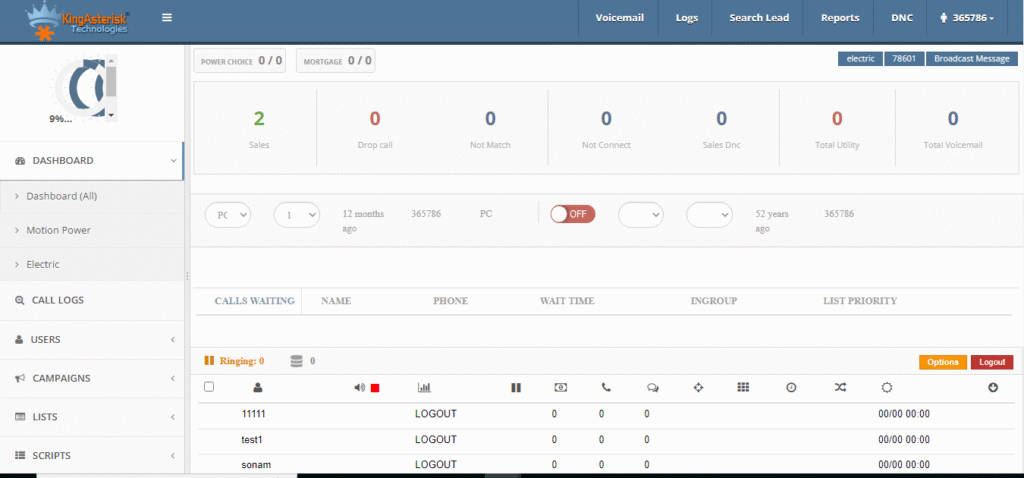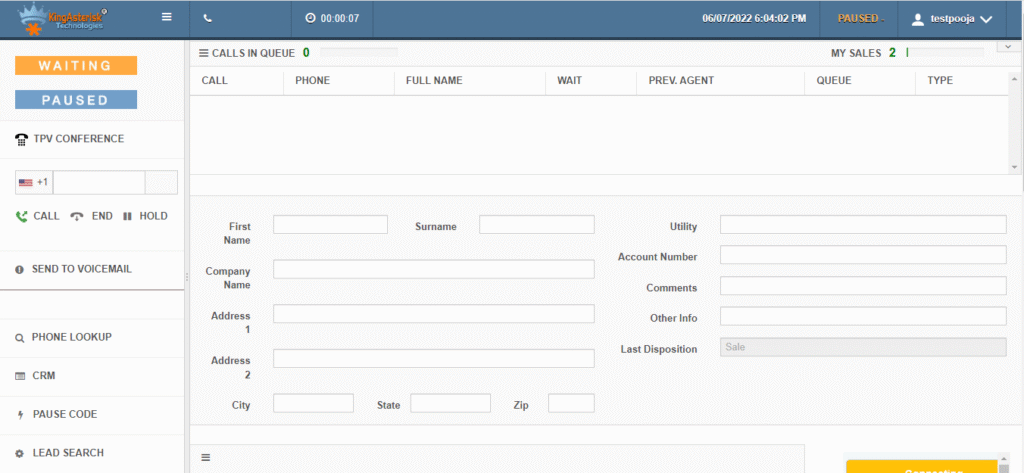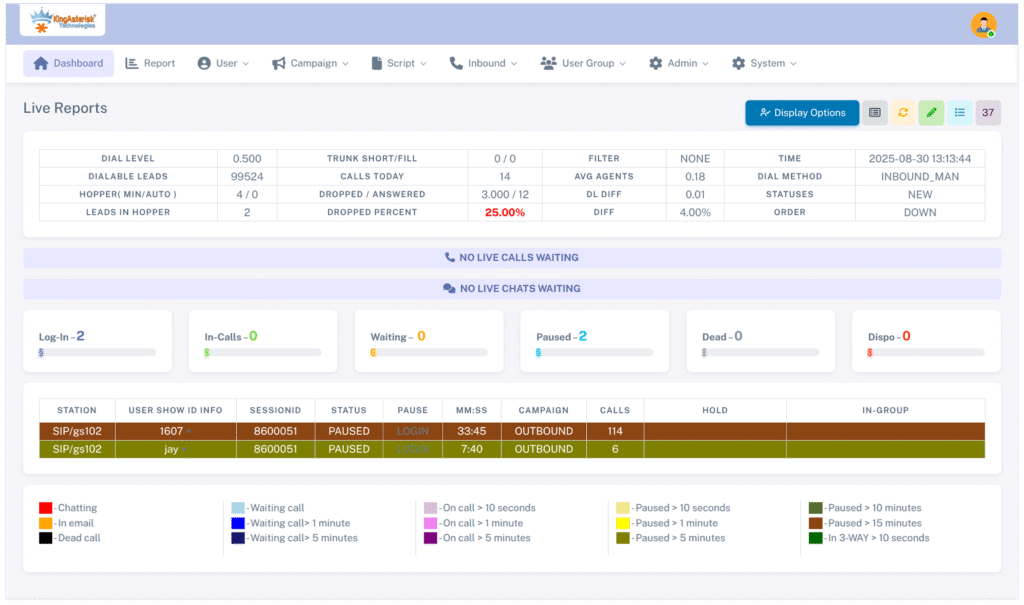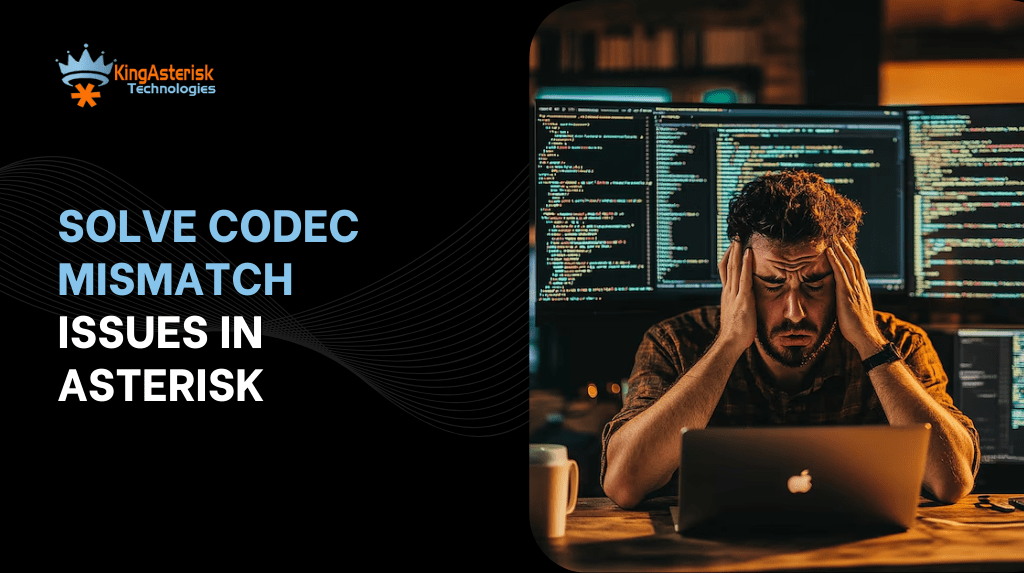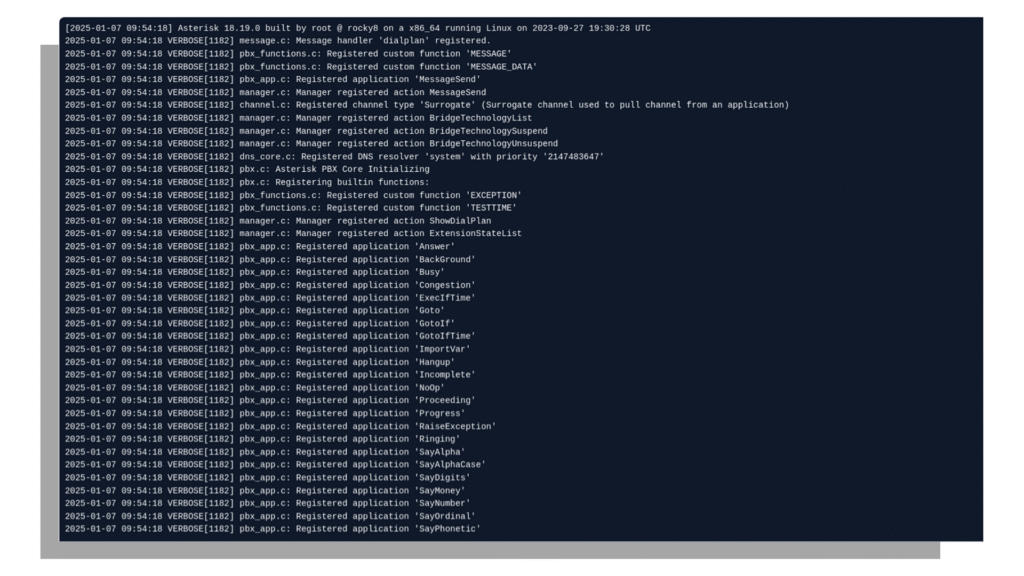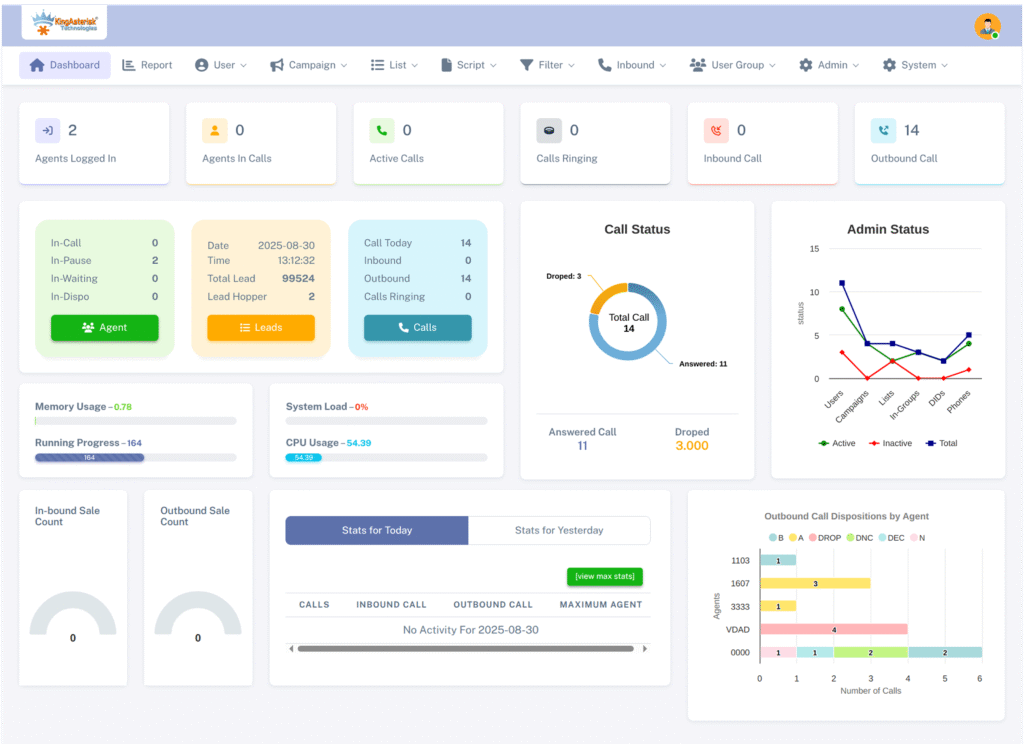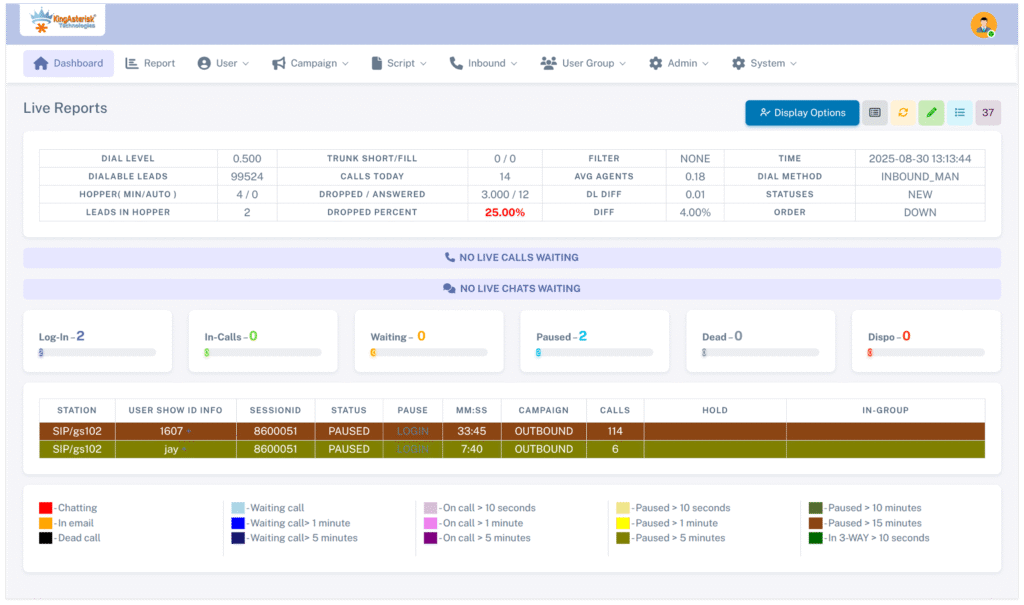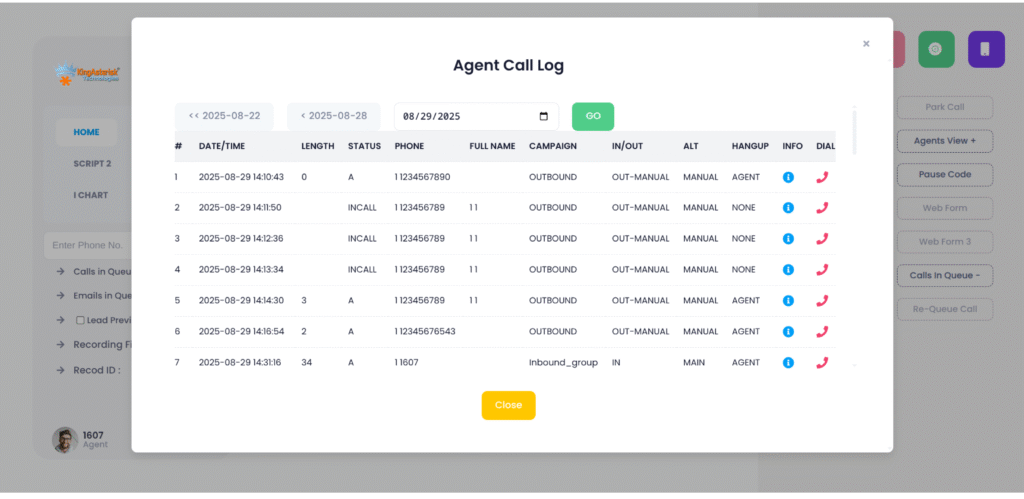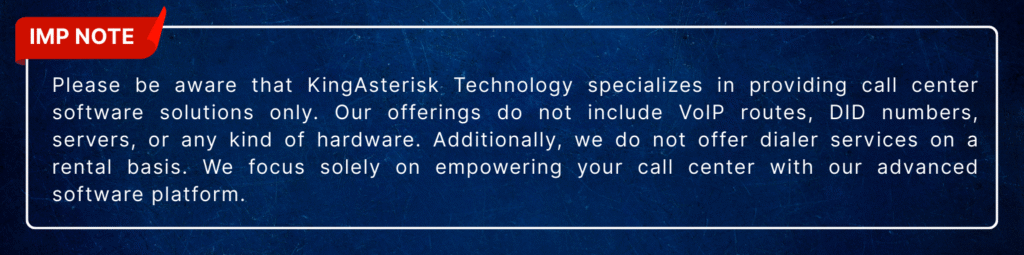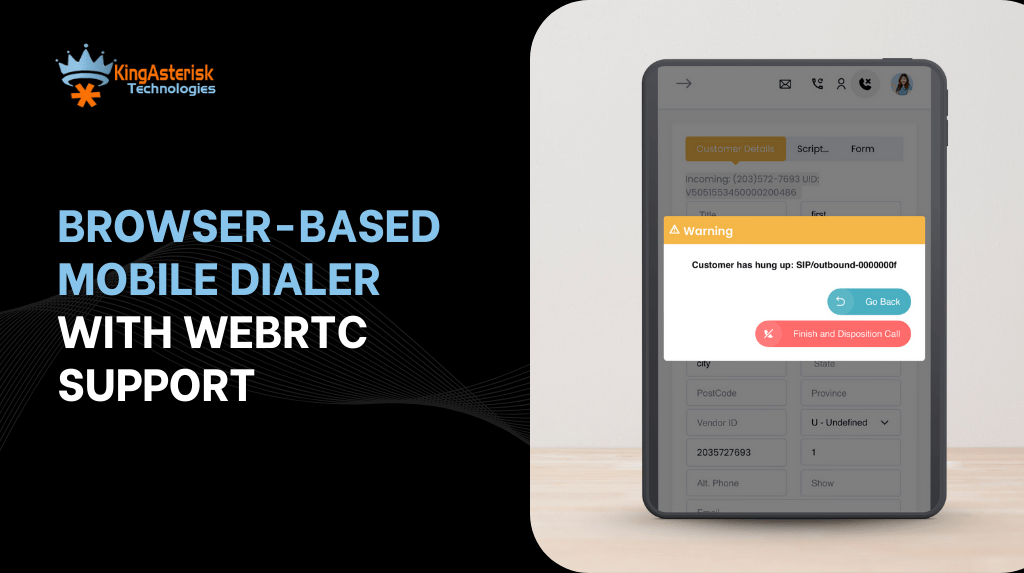
It’s not just another dialer in the US—it’s smart calling made easy. Our Browser-Based Mobile Dialer with WebRTC support helps you run customer calls directly from Chrome, Firefox, Safari, or Edge without any installations. In 2025, customer communication moves at the speed of clicks with a Web dialer solution.
People expect instant connections, crystal-clear audio, and zero friction. Businesses that still rely on traditional VoIP clients or clunky mobile apps struggle to keep up. Here at KingAsterisk Technology, we focus on simplifying that chaos. Just imagine making global calls as easily as browsing your social feed.
What is a Browser-Based Mobile Dialer with WebRTC Support?
We’ve got a smart dialer that’s all cloud, no clutter. You don’t need to download a thing; just open it in a browser on any device—PC, tablet, or mobile. It uses modern WebRTC for rock-solid, high-quality calls, leaving behind all the old problems of VoIP like firewall conflicts and tough installs. You just log in and dial. That’s why it’s called smart calling.
Call Directly from Any Browser
No apps, no installations, no software bloat. Agents simply log in on Chrome, Firefox, or Safari and start calling. This makes it the most lightweight, mobile-friendly dialer solution for modern contact centers.
Powered by WebRTC Technology
WebRTC typically ensures secure, real-time communication with crystal-clear audio and also video. It’s the same backbone trusted by top video meeting platforms, which means your calls typically remain stable even on average internet connections.
Flexible for Remote and Hybrid Teams
Whether your agents sit in New York, Miami, or Seattle, they can connect instantly. This makes it ideal for remote-first contact centers that need quick scaling and easy accessibility across regions.
Zero Hardware Dependency
Forget about these typical costly VoIP phones or complicated setups. A browser-based mobile dialer with WebRTC support works with any laptop, tablet, or smartphone. You only need a good headset and internet connection.
Scalable for Growing Businesses
Adding new agents or scaling campaigns takes just a few clicks. This flexibility in general ensures startups, SMBs, and enterprises get the right-size solution without costly overheads.
Popular Article: CRM Software for Management
Why Businesses Choose Browser-Based Mobile Dialer with WebRTC Support
A Browser-Based Mobile Dialer with WebRTC support is a web-based calling solution that lets agents make and receive calls directly from their browser without downloads or plugins, using WebRTC for real-time, secure, and high-quality communication.
Let’s be real—customers hate waiting, agents hate downtime, and IT teams hate endless troubleshooting. A Browser-Based Mobile Dialer with WebRTC support fixes all three.
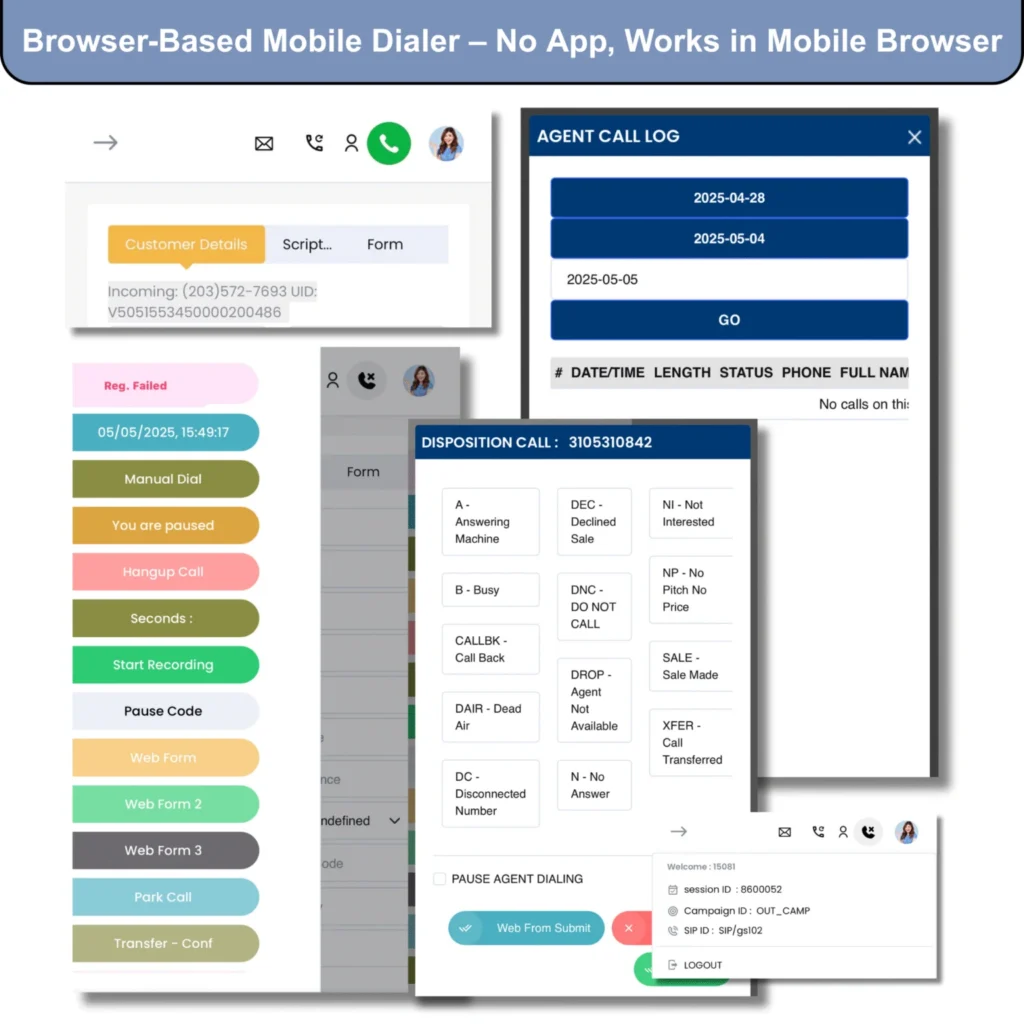
1. No Downloads, No Headaches
Agents log in from anywhere—New York, Dallas, or San Diego—using only a browser. No need to install apps, update software, or deal with OS compatibility issues.
2. Better Call Quality with WebRTC
WebRTC optimizes voice packets in real-time. So whether your agent works from Austin or your client connects from London, the audio stays clear and lag-free.
3. Cost Savings for Teams
Say goodbye to expensive hardware phones. A browser-based dialer runs on laptops, tablets, and even smartphones. That means startups, SMBs, and also enterprises save thousands in infrastructure costs.
4. Perfect for Remote & Hybrid Work
In 2024, remote work stabilized. In 2025, hybrid work dominates. According to Gartner’s 2025 Contact Center Trends Report, 74% of contact centers now support remote-first operations. A browser dialer ensures agents join calls securely from anywhere.
5. Security Built In
WebRTC encrypts every packet. That means your business conversations are safe from eavesdropping and leaks. Did you know WebRTC is the same tech powering Google Meet and Zoom? That’s how secure and reliable it is.
How Browser-Based Mobile Dialer with WebRTC Support Fits in Modern Contact Centers
Every contact center wants three things: speed, clarity, and scalability. A Browser-Based Mobile Dialer with WebRTC support delivers exactly that.
- Speed: No setup delays, calls launch instantly.
- Clarity: WebRTC ensures HD voice quality, even on average networks.
- Scalability: Add or remove agents without IT bottlenecks.
Case Example: A customer service team in Chicago switched to KingAsterisk’s WebRTC-powered browser dialer. Within 30 days, they reported:
- 42% faster onboarding for new agents
- 27% drop in IT support tickets
- 19% higher customer satisfaction scores
When communication gets this simple, agents focus on solving problems, not fighting tools.
Future-Proof Benefits of Browser-Based Mobile Dialer with WebRTC Support
Looking to stay ahead? Our browser-based mobile dialer with WebRTC is the smart move.
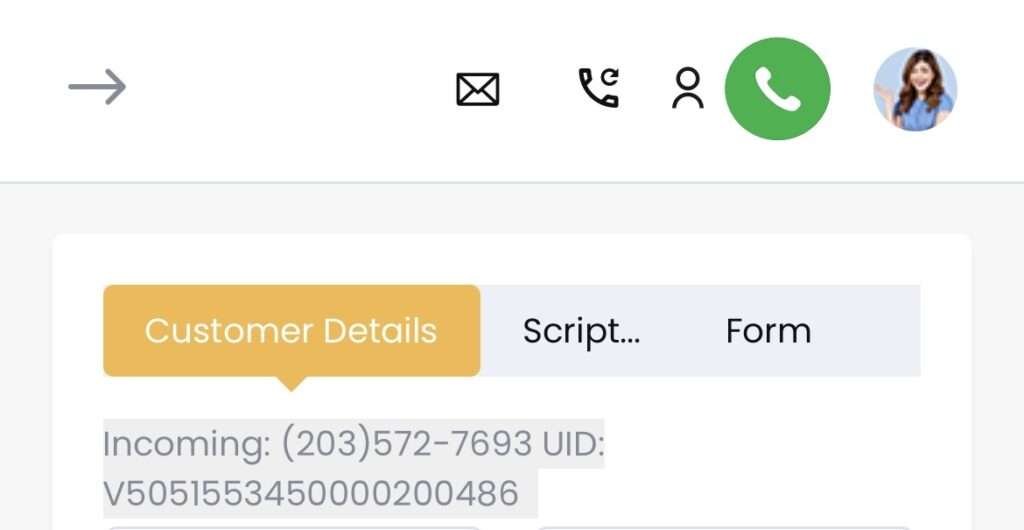
Smart Calling with AI
AI-driven features in a Browser-Based Mobile Dialer with WebRTC support typically transform every call into a smarter interaction. Businesses in New York, San Francisco, and across the globe are streamlining customer conversations with accuracy and speed. This fusion of AI and WebRTC calling ensures agents in Chicago, IL deliver personalized support at scale.
2025 is all about AI-powered workflows. With WebRTC, AI tools plug directly into calls for:
- Real-time transcription
- Sentiment analysis
- Predictive routing
- Auto QA scoring
Omnichannel Integration
A browser-based dialer in Phoenix, AZ or Miami, FL integrates seamlessly with CRM, email, and chat systems. Agents see full customer history on one screen before dialing.
Data Insights at Scale
Every call generates data. Houston, TX businesses are optimizing agent productivity, and boost customer satisfaction across global operations. WebRTC ensures accurate logs, call recordings, and metrics.
Trending Now: Live Demo Of Our Solution
FAQs on Browser-Based Mobile Dialer with WebRTC Support
Q1. Do I need special hardware to use a browser-based mobile dialer?
No. Any laptop, PC, or smartphone with a modern browser works. Just plug in your headset and go.
Q2. Can a browser-based dialer work with CRM systems?
Yes. It integrates with CRMs like Salesforce, Zoho, or custom CRMs, showing complete customer profiles during calls.
Q3. Is WebRTC really secure enough for business calls?
Absolutely. WebRTC uses end-to-end encryption, the same tech trusted by enterprise video conferencing platforms.
Wrapping Up – Why Switch Now
Here’s the truth: Customers in 2025 don’t care about your setup. They care about getting help quickly, hearing you clearly, and solving problems without delay. A Browser-Based Mobile Dialer with WebRTC support makes that possible. It’s light, secure, flexible, and perfect for remote-first teams.
So the question is—are you still asking agents to download apps and fight technical issues? Or are you ready to embrace smart calling made easy? Start exploring KingAsterisk Technology’s browser-based dialer solutions today. Connect with our experts and see how quickly your team can level up.