
Want to give your call center a fresh new look? Here at KingAsterisk Technology, we know how important every little bit of your brand is. This detailed guide from KingAsterisk Technology shows you exactly how to Replace VICIdial default logo with your own company’s branding. Even the standard logo on your Custom VICIdial Solution, which often gets missed, can make a huge difference!
Why Your Logo Matters: Beyond Just a Picture
Think about it. Your logo is more than just an image; it is a symbol of your company’s values, professionalism, and unique identity. Plenty of businesses miss this key branding moment. They concentrate on large-scale advertising but overlook the everyday customer interactions that build a consistent brand. Changing the standard VICIdial logo is one straightforward yet impactful move to elevate your brand’s reach.
Your Brand’s Silent Ambassador
More than simply an image, your logo serves as a powerful visual ambassador for your business. It subtly communicates your foundational principles, your commitment to excellence, and what truly distinguishes you. This silent communication leaves a strong, lasting memory of your brand.
Fosters Internal Cohesion and Professionalism
Seeing the company logo regularly helps our agents feel like they’re part of something bigger and encourages them to uphold our professional standards. That constant visual nudge really brings everyone together and makes them more invested in their work.
A Missed Opportunity for Branding Consistency
Businesses often concentrate on broad marketing efforts, often neglecting the subtle, day-to-day opportunities to reinforce their brand. A prime example of a simple but impactful step is to customize the default logo on your VICIdial system, ensuring brand unity throughout your operational tools.
Must Read: Get 24/7 Asterisk PBX Support
Why Branding in VICIdial? The Power of a Branded Interface
This isn’t just a design choice; it’s a constant, gentle nudge that builds camaraderie, reinforces their connection to their tasks, and can even give their daily output a subtle boost. A well-designed, branded workspace naturally conveys competence and order. At KingAsterisk Technology, we specialize in providing businesses with the very best call center solutions. Tailoring your VICIdial system to reflect your unique brand is a cornerstone of smooth operations and an enhanced professional image. Ready to transform your VICIdial system? Let’s walk through how to switch out that standard VICIdial logo.
Step-by-Step: How to Replace the VICIdial Default Logo
Ready to make your VICIdial interface truly yours? Follow these straightforward steps to replace the VICIdial default logo and showcase your unique brand identity. We’ll get your new logo live by logging into your server, getting the image ready, and then a quick upload. That way, your company’s brand will be immediately visible.
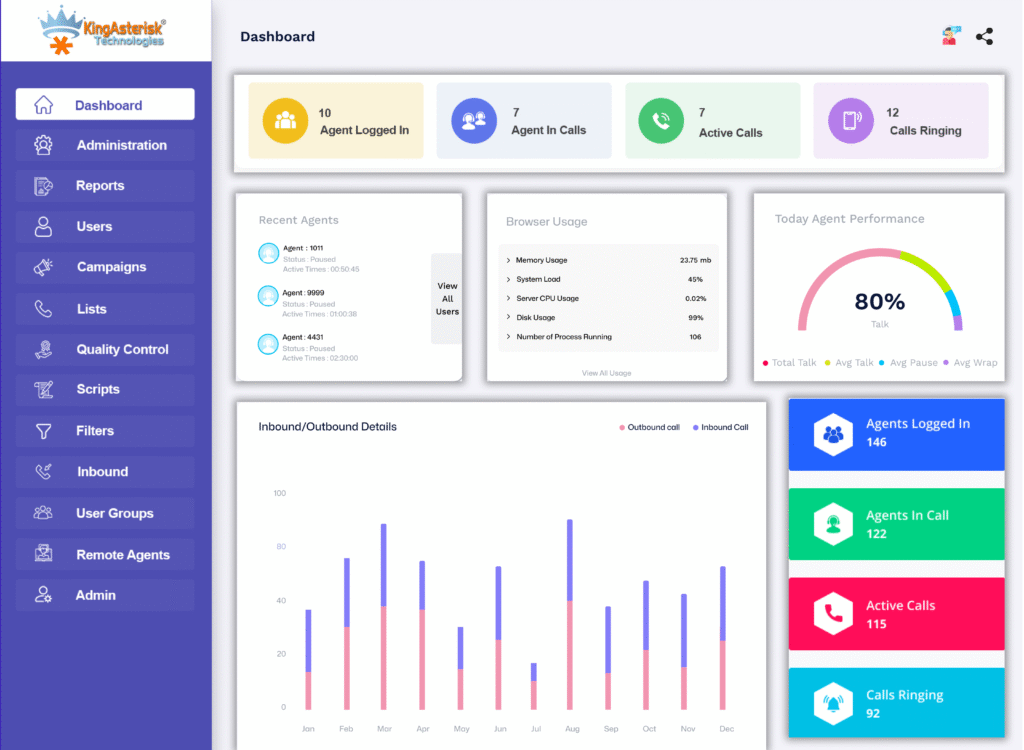
Access Your VICIdial Server
You need SSH access to your VICIdial server. This path can vary slightly depending on your VICIdial installation.
Prepare Your New Logo
Before you upload, make sure your new logo image meets these specifications. PNG or JPG are generally best. PNG supports transparency, which can look very clean. While VICIdial will resize images, a good starting point is around 200×50 pixels or similar dimensions. Experiment to see what looks best in your interface. Remember, a smaller file size ensures faster loading. You need to name your new logo file exactly the same.
Upload Your New Logo
It’s a good idea to rename the old logo first—for example, you could call it vicidial_logo_OLD.gif—just in case you want to switch back later.
Adjusting the Code (If Necessary)
In most cases, simply replacing the image file with the correct name works perfectly. When replacing the logo in VICIdial, you might encounter situations where the system expects a particular image format, like a .gif, even if your new logo is a .png. If the file types don’t match, you’ll likely need to adjust the VICIdial source code.
Important Note: Before you start editing, make sure to create a backup of your files. A simple oversight could create difficulties.
Clear Your Browser Cache
After you make these changes, clear your web browser’s cache. Your browser often stores old versions of images and files. To view the updated logo without delay, you’ll need to clear your cache.
Beyond the Logo: Further Customization for Your Call Center
Replacing the VICIdial default logo is a fantastic start to branding your system. But why stop there? VICIdial offers many customization options. After all, a top-notch call center solution isn’t just about what it does; it’s about how well it reflects who you are.
Common Issues and Troubleshooting When You Replace the VICIdial Default Logo
Sometimes, even with the right steps, you might encounter issues. Here are a few common ones and their solutions:
Logo not appearing
Did you name your new logo exactly the same as the original default logo file? Case sensitivity matters on Linux servers. Does the image file have the correct read permissions for the web server.
Still seeing the old logo
Some web servers or proxies might have their own caching. You might need to restart your web server. Don’t let these minor hurdles discourage you. The effort of branding your VICIdial system truly pays off.
Currently Popular: Live Demo Of Our Solutions
Custom VICIdial Themes and Expert Support from KingAsterisk Technology
A bland, default call center interface can undermine an otherwise professional operation. Taking the time to swap out the standard logo, like VICIdial’s default, shows you care about the details and are serious about your brand. This attention also influences how your agents view their work environment. A unified brand experience promotes a sense of professionalism and reinforces your company’s mission.

While replacing the VICIdial default logo is a powerful first step in branding, KingAsterisk Technology goes much further. We build custom themes for VICIdial, giving your agent and admin screens a complete makeover to fit right in with your brand. Our designs are all about making things easy to use and good to look at, which helps your agents get more done and improves how your call center runs.
Case Study: A Small Call Center Change, A Big Impact
KingAsterisk Technology recently assisted a growing e-commerce company in closing a minor yet notable gap in their brand image. Although their call center operated effectively, its use of a generic VICIdial interface with an unbranded logo didn’t align with their vibrant online identity. Our suggestion was straightforward: update the VICIdial system’s default logo. The client was genuinely impressed by how such a minor change could yield such substantial results. Agents immediately felt a stronger link to the company, and new team members quickly adopted the brand identity.
Conclusion: Elevate Your Brand with KingAsterisk Technology
At KingAsterisk Technology, we help businesses achieve top-notch operations and build strong brand recognition with custom call center solutions. We know VICIdial inside and out, and we can help you unlock its full power, transforming it from a mere utility into a core part of your brand identity.
Thinking of giving your VICIdial system a more polished look? Curious about replacing the existing logo and exploring other tailored options? Contact KingAsterisk Technology today. Let’s work together to design a call center that authentically represents your enterprise and fosters its prosperity. Your brand is meant to shine!
Important Note: Please be aware that KingAsterisk Technology specializes in providing call center software solutions only. Our offerings do not include VoIP routes, DID numbers, servers, or any kind of hardware. Additionally, we do not offer dialer services on a rental basis. We focus solely on empowering your call center with our advanced software platform.




