
Have you ever thought about creating your own robust phone system? Picture yourself managing every aspect of your calls, voicemails, and virtual meetings. Asterisk makes that a reality! The good news is, getting to Install Asterisk on Linux is much simpler than you might expect. This guide from KingAsterisk, your trusted Asterisk Development provider, will walk you through each step, making it simple for even a beginner to install Asterisk on Linux. KingAsterisk knows a thing or two about robust communication. We help businesses create seamless call center experiences every single day.
Why Choose to Install Asterisk on Linux?
Linux is like the strong, reliable backbone for many advanced applications, and Asterisk is no exception. This open-source framework transforms your computer into a powerful communication server. Think of it – a custom phone system tailored exactly to your needs! When you install Asterisk on Linux, you unlock incredible flexibility and cost savings compared to traditional phone systems.
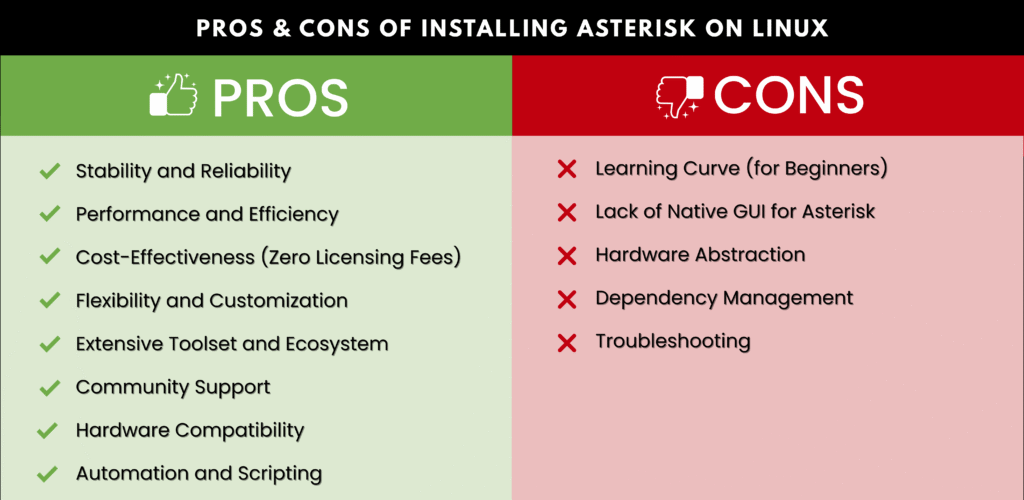
This isn’t just about making calls; it’s about building a versatile communication hub. From handling customer service queries to managing internal team communications, Asterisk offers endless possibilities.
Cost-Effectiveness
Asterisk is open-source, meaning it’s completely free to use. This eliminates the hefty licensing fees often associated with proprietary communication systems, significantly reducing your overall operational costs.
Unmatched Flexibility and Customization
When you install Asterisk on Linux, you gain unparalleled control over your communication system. You can tailor every aspect, from call routing to voicemail features, precisely to your business’s unique requirements, allowing for truly personalized solutions.
Robustness and Stability
Linux is renowned for its stability and reliability, making it an ideal platform for mission-critical applications like a communication server. Installing Asterisk on this dependable operating system ensures your phone system remains operational and performs consistently.
Scalability for Growth
Asterisk can scale from small businesses with a few extensions to large enterprises handling thousands of concurrent calls. This means your communication infrastructure can grow seamlessly with your business without needing a complete overhaul.
Vast Feature Set
Asterisk offers an incredibly rich array of features right out of the box, including VoIP capabilities, IVR (Interactive Voice Response), call queues, conferencing, and more. This comprehensive functionality allows you to build sophisticated communication solutions.
Strong Community Support
As an open-source project, Asterisk benefits from a large and active global community of developers and users. This means abundant resources, forums, and documentation are available to help you troubleshoot issues and learn advanced configurations.
Popular Article: Replace The Default Logo Of Vicidial
Pre-Installation Checklist: Getting Ready to Install Asterisk on Linux
Before you begin the process to install Asterisk on Linux, a few quick checks ensure a smooth journey. Think of it as preparing your workspace before a big project.
Operating System
You need a Linux distribution. Popular choices include Ubuntu, CentOS, or Debian. This guide primarily focuses on Ubuntu, but the general steps apply to others.
System Resources
While Asterisk is efficient, make sure your machine has enough RAM (at least 2GB recommended) and disk space. A fast processor helps too!
Internet Connection
You’ll download files, so a stable internet connection is a must.
Root Access
You need administrative privileges (root access or sudo rights) to install software and modify system files. Got everything checked off? Fantastic! Now let’s move on to the actual installation.
Step-by-Step Guide to Install Asterisk on Linux
This section provides a clear, step-by-step approach to install Asterisk on Linux. Follow these instructions carefully, and you’ll have your communication server up and running in no time.
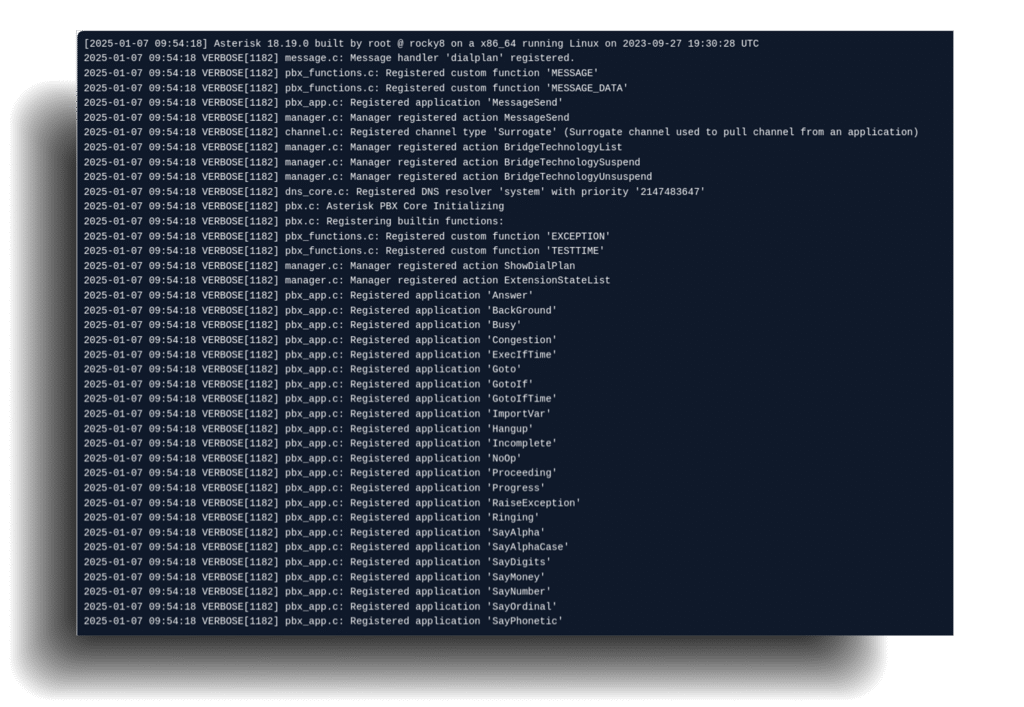
Update Your System
First things first, always update your system’s package list and upgrade existing packages. This keeps your system healthy and prevents potential conflicts. It’s a fundamental step when you install Asterisk on Linux.
Install Dependencies
Asterisk relies on several other software packages to function correctly. These are called “dependencies.” You need to install them before you can install Asterisk on Linux itself. Install essential development tools, libraries for secure communication (SSL), user interface elements (ncurses, newt), XML processing, compression (zlib), and database interactions (sqlite3). It’s a crucial part of setting up your system to install Asterisk on Linux.
Download Asterisk Source Code
Now, it’s time to get the Asterisk software itself. You’ll download the source code, which means you’ll compile it on your system. This gives you maximum control and optimization. First, navigate to a directory where you want to download the files. Then, download the latest stable version of Asterisk. You can find the latest version on the official Asterisk website. Next, extract the downloaded archive. Now, change into the extracted directory. You are getting closer to having Asterisk running!
Configure and Compile Asterisk
This is where the magic happens – configuring and compiling the source code. First, run the configure script. This script checks your system and prepares the build process. Next, install the sample configuration files. This is incredibly helpful for beginners as it provides a starting point for customizing your Asterisk setup. This command opens a text-based menu. You can navigate through this menu to select various modules, add-ons, and sounds. For a basic installation, you can usually stick with the default selections, but it’s good to know it’s there for future customization. After making your selections (or accepting defaults), save and exit.
Now, compile Asterisk. This step takes some time, so be patient! Once the compilation finishes, install Asterisk. After installation, install the sample configuration files. These files are essential for getting Asterisk up and running with a basic setup. Finally, install the Asterisk documentation and create init scripts to automatically start Asterisk on boot. You are almost done with the core steps to install Asterisk on Linux!
Start and Enable Asterisk Service
With Asterisk installed, it’s time to start the service and ensure it launches automatically when your system boots. Start the Asterisk service. Enable Asterisk to start on boot. Check the status of the Asterisk service to confirm it’s running. If you see “active (running)”, congratulations! You have successfully managed to install Asterisk on Linux!
Post-Installation: What’s Next?
So you’ve successfully managed to install Asterisk on Linux. What now? This is where the real fun begins – configuring your communication system!
Configuration Files
Asterisk uses various configuration files. The most common ones are sip.conf (for SIP endpoints), extensions.conf (for dialing plans), and voicemail.conf. Exploring these files is your next big adventure!
Security
Always secure your Asterisk server. This includes strong passwords, firewall rules, and regularly updating your system. KingAsterisk prioritizes secure communication solutions.
Testing
Make a test call! Configure a couple of SIP extensions and try calling between them. Did it work? Awesome!
Advanced Features
Once comfortable with the basics, explore advanced features like IVR (Interactive Voice Response), call queues, conferencing, and more.
KingAsterisk: Your Partner in Communication Excellence
At KingAsterisk, we understand the power of a well-configured communication system. While this guide helps you install Asterisk on Linux, the journey doesn’t end there. Building a robust, scalable, and efficient call center solution requires expertise.
Are you looking to optimize your customer service? Do you need a reliable system to handle high call volumes? KingAsterisk offers comprehensive call center solutions, leveraging technologies like Asterisk to deliver unparalleled performance and features. From initial setup to ongoing support and custom development, our team provides expert guidance.
We empower businesses to connect with their customers seamlessly, manage their teams effectively, and grow with confidence. Imagine a call center that truly understands your customers’ needs and helps your agents deliver exceptional service. That’s the KingAsterisk difference!
Trending now: Live Demo Of Our Solutions
The Power of Open Source Solutions
Installing Asterisk on Linux showcases the incredible power of open-source software. It provides a flexible, customizable, and cost-effective foundation for your communication needs. Businesses of all sizes can benefit from this technology.
Cost-Effectiveness and Freedom
Open-source software often comes with no licensing fees, significantly reducing initial investment costs. This freedom from vendor lock-in allows businesses to allocate resources to customization and innovation rather than recurring expenses.
Flexibility and Customization
Users can modify, adapt, and extend open-source code to perfectly fit their unique needs. This level of flexibility allows for highly tailored solutions, ensuring the software evolves with the business rather than restricting it.
Community Support and Collaboration
Open-source projects thrive on vibrant global communities of developers and users. This collaborative environment provides extensive support, rapid bug fixes, and continuous improvements, often leading to more robust and reliable software.
Innovation and Transparency
The open nature of the code fosters rapid innovation, as anyone can contribute new features or improvements. Furthermore, the transparency of open-source code allows for thorough security audits and greater trust in the software’s integrity.
Conclusion
You did it! You successfully learned how to install Asterisk on Linux. This is a significant first step towards building a highly customized and efficient communication system. KingAsterisk believes in empowering businesses with the right tools and knowledge.
Whether you’re a budding enthusiast or a business looking to leverage advanced communication technologies, remember that KingAsterisk is here to help. We build the future of call centers, one robust solution at a time. Ready to take your communication to the next level? Contact KingAsterisk today for expert call center solutions! Your customers will thank you.
Important Note: Please be aware that KingAsterisk Technology specializes in providing call center software solutions only. Our offerings do not include VoIP routes, DID numbers, servers, or any kind of hardware. Additionally, we do not offer dialer services on a rental basis. We focus solely on empowering your call center with our advanced software platform.




