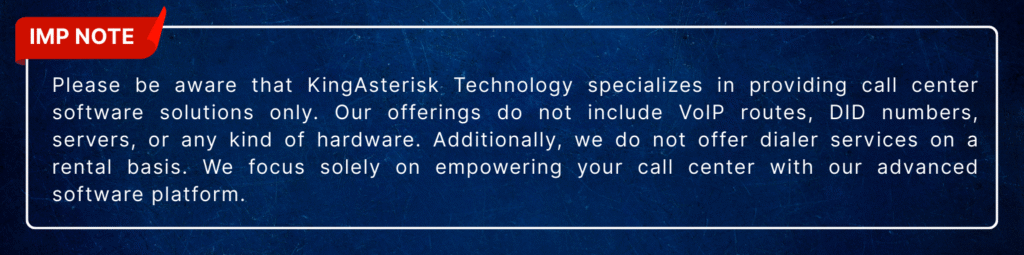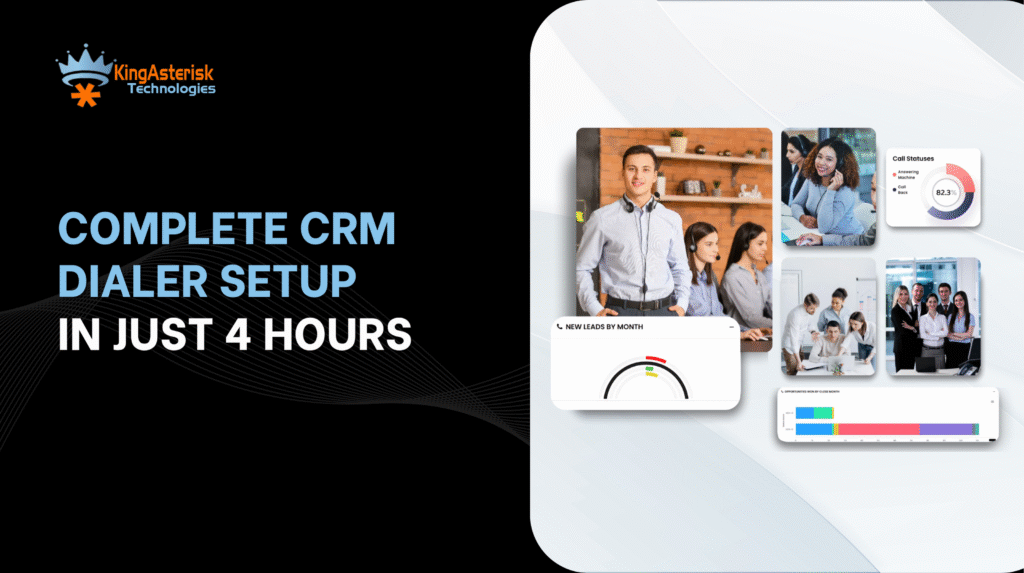
Ready to go live in record time? Let’s dive straight in: this blog is your step-by-step blueprint to complete your CRM Dialer Setup in Just 4 Hours. Whether you’re operating in New York, London, Dubai, Mumbai or Johannesburg, whether you serve retail, healthcare, finance, BPO or SaaS — this guide covers you. You’ll overcome CRM dialer setup headaches, reduce downtime and hit live within the work-day. Sounds good? Let’s roll.
How can I finish CRM Dialer Setup in Just 4 Hours?
By following a structured four-hour playbook: set up foundations (hour 1), integrate dialer+CRM (hour 2), enable agents and train (hour 3), test, validate and launch (hour 4). Use pre-mapped workflows, ensure global readiness, and monitor dashboards in real-time.
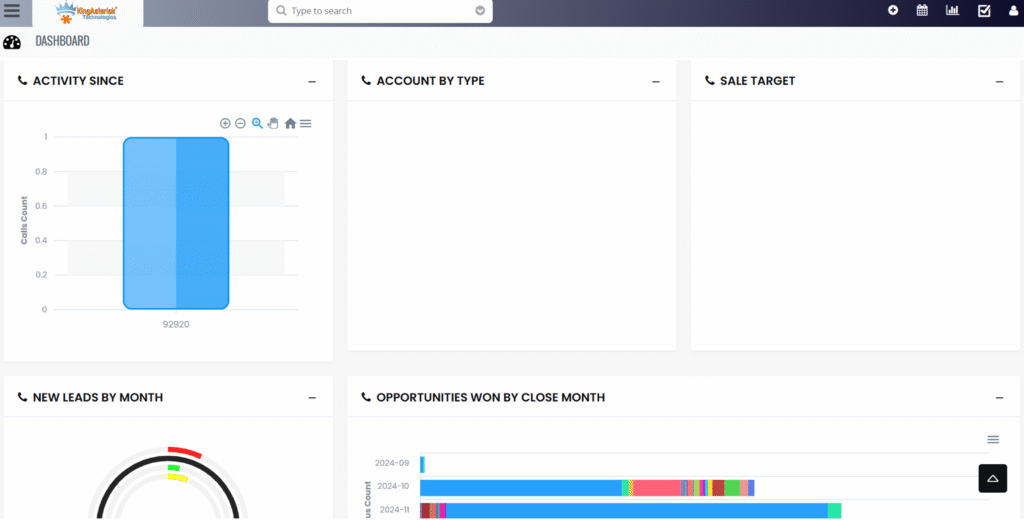
Why you should aim for a “CRM Dialer Setup in Just 4 Hours”
Setting up a dialer linked with a CRM can feel heavy. Integrations, call flows, agent seats, compliance, data migration… your to-do list alone might fill an afternoon. But imagine this: your sales team in Sydney is dialing through leads, your support center in Lagos is streaming real-time dashboards, your Mexico City agents are working from home and everything logs back to HQ flawlessly — all within four hours.
What “CRM Dialer Setup in Just 4 Hours” actually means
You finish dialer configuration, CRM integration, agent onboarding, test calls, and go-live launch in one half-day. Now minimize downtime for your operations in places like Chicago, Bengaluru, Riyadh and Manila. We hit the ground running with outbound calls, inbound routing, wrap-up codes, dashboards, etc. This aligns multiple markets (for example EMEA + APAC) with a single setup window.
In 2026 the global CRM + dialer market is accelerating: the CRM industry is seeing record adoption rates. The key thing? If you can launch in just 4 hours, you bypass the “waiting game” and start generating revenue, leads or support traffic sooner.
Common pain-points you’ll avoid
- Data silos across your markets (USA, India, UK, UAE)
- Agents idle while waiting for dialer/CRM to sync
- Missed metrics and reporting gaps in outbound campaigns
- Integration failures that kill time and morale
- Launch delays when you need scale in EMEA, LATAM, APAC
Let’s get into the blueprint.
4-Hour Go-Live Blueprint for CRM Dialer Setup
We’ll break this into four one-hour blocks. Follow this like your playbook. You’ll use shorthand tools: dialer engine, CRM, integration, agent setup, testing & launch.
Hour 1 – Prepare your foundations
What to do: Choose your dialer platform and ensure it supports CRM integration, multi-region calling, compliance features (DNC, local presence). Set up local caller IDs or local presence numbers (for example a UK local number for UK agents).
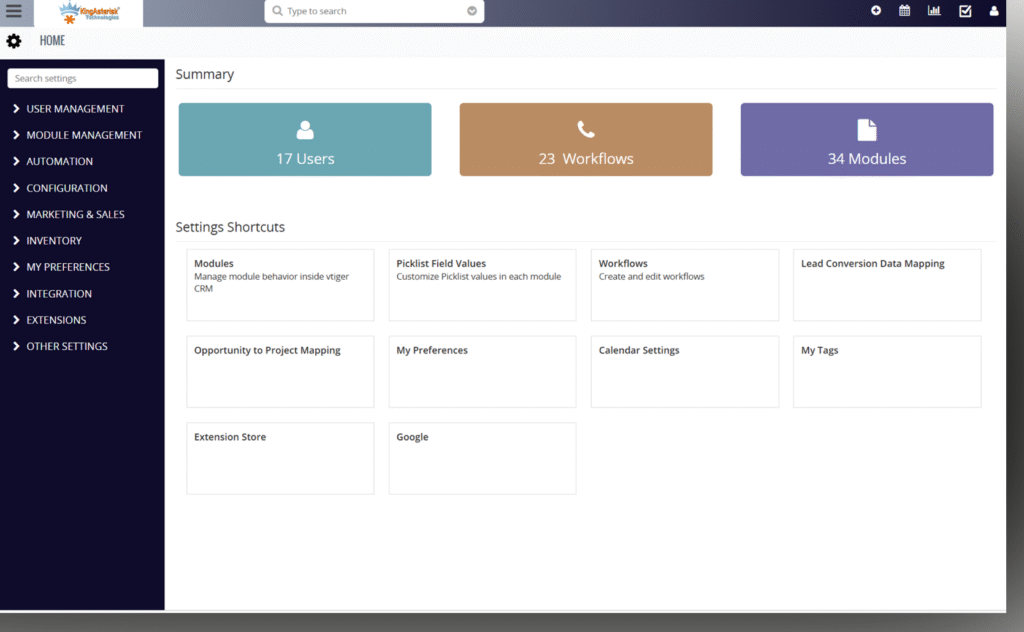
Why it matters: By the end of Hour 1 you’re aligned globally. Your markets (Europe, North America, APAC, Africa) are defined. Data mappings are done. You’re ready to link the dialer and CRM.
Quick win: Use a spreadsheet with mapping fields per market (e.g., US, UK, India) so nothing gets missed.
Hour 2 – Integrate the dialer with your CRM
What to do: Connect the dialer to your CRM via API or native connector. Ensure call records, agent status, wrap-ups and dispositions are written back to CRM in real-time. Test a lead → call → disposition flow: e.g., in London, an agent dials, call ends, CRM reflects outcome.
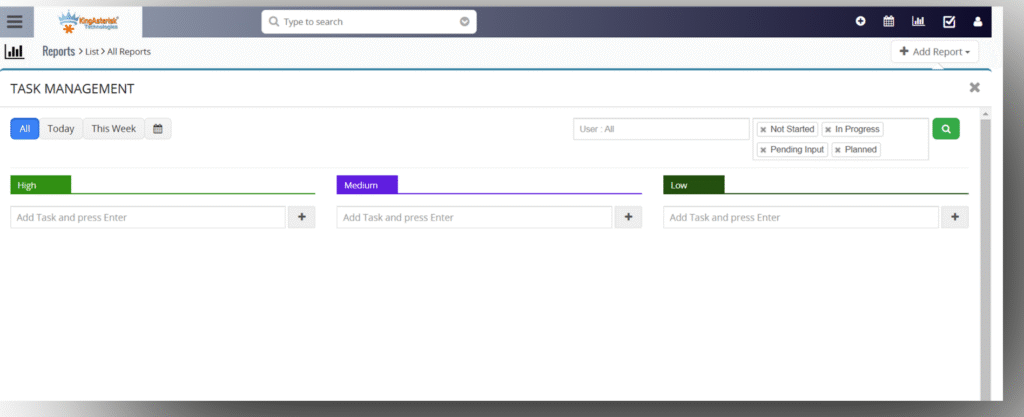
Set equality for time zone offsets: ensure agents in Dubai and São Paulo see correct timestamps. Configure routing logic: inbound vs outbound, market-based queues, skill-based routing (e.g., Spanish-speaking agents in Mexico City). Modern dialer tools show integration with CRM as “key” — 72 % of businesses noted this is essential.
Hour 3 – Agent setup, training & multi-market readiness
Run live test calls: each agent must make one outbound + receive one inbound call, log the result.
Ensure dashboards report globally: you should see a combined view (e.g., “Calls Today – Global”) and market breakdowns. In 2025, key call-centre features include: auto dialer, predictive dialer, IVR, CRM integration and real-time analytics.
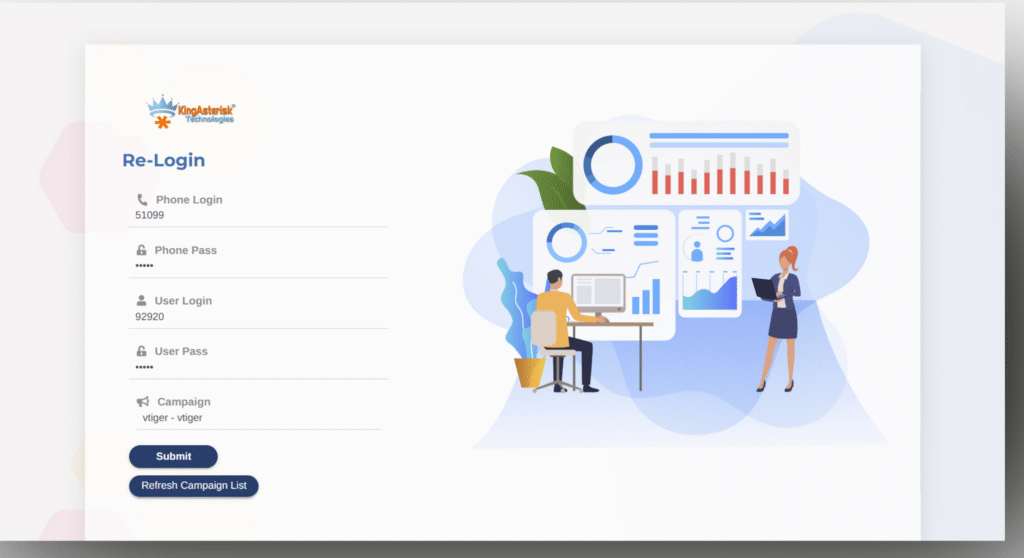
Why this matters: Your agents in Vancouver, Madrid, Mumbai don’t sit idle. They log in and immediately start from minute zero. All systems are green.
Hour 4 – Test, validate, launch & monitor
What to do: Run a pilot campaign across markets: pick one region (e.g., EMEA) with 5 agents, 100 leads. Monitor real-time dashboard: did calls connect? Did CRM records update? Are wrap-ups correct?
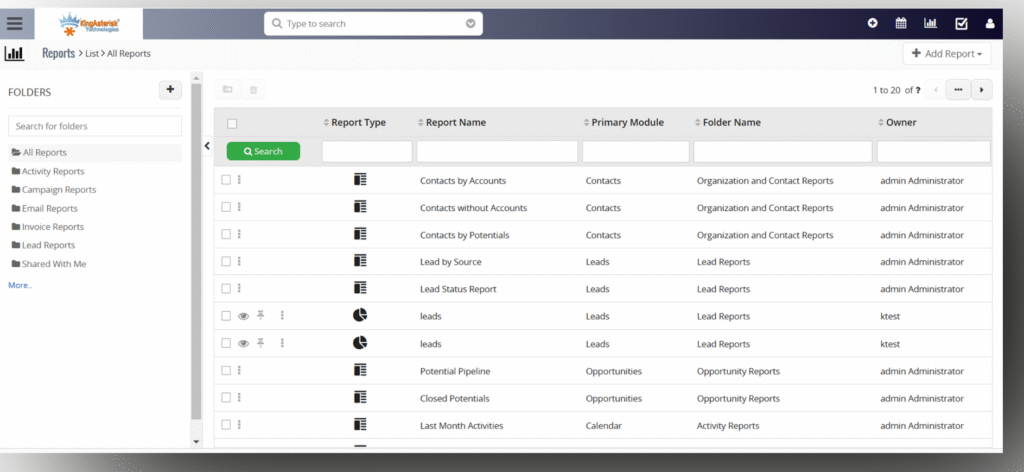
Analyse metrics: connection rate, average handling time (AHT), conversion/disposition rate. If all looks good, flip live toggle for a full campaign globally (include Americas, APAC). Announce to stakeholders: “We are alive”. Send a link to dashboards, show live stats.
Prepare monitoring after launch: check first hour, first four hours, first 24 hours. Companies using AI-enabled dialers report 25 % increase in call connections and 30 % more conversions. Ensure fallback plans: agent fails? (switch to another region). Dialer logging errors? (pause campaign). CRM integration glitch? (run manual logging temporarily).
CRM Dialer Setup Steps
We are sharing a CRM Dialer setup flowchart that covers the steps from initial system configuration to agent readiness.
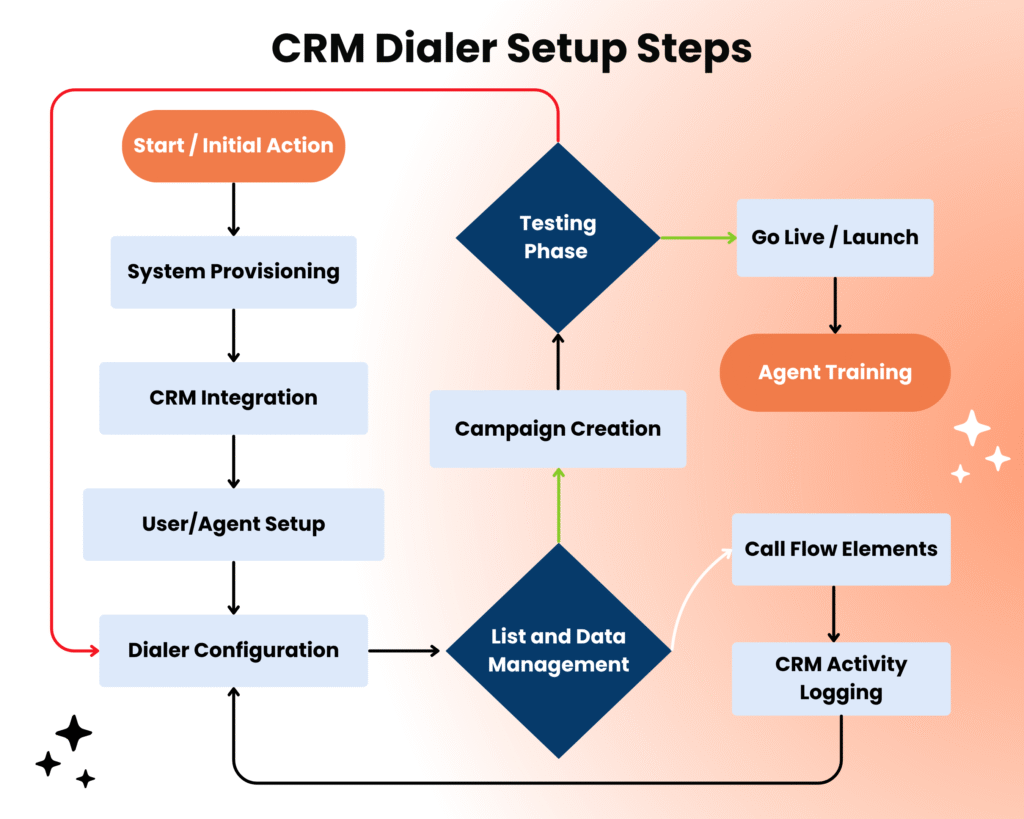
- System Configuration & Integration
- Dialer & Campaign Setup
- Call Flow & Reporting
- Testing, Training, and Launch
Tailoring your CRM Dialer Setup in Just 4 Hours
Setting up in four hours is one thing. Making it truly global and industry-fit is another. Let’s talk about scenarios. You run inbound and outbound campaigns for customer loyalty and upsell.
Frequently Asked Questions (FAQs)
What if I have 1000 agents and multiple markets?
The same blueprint applies. The difference: you scale each step. Hour 1 you typically map all markets. Hour 2 you integrate multiplexed CRMs or partitions, Hour 3 you onboard all agents via batch provisioning, Hour 4 you pilot each region before full roll-out.
What are the trending keywords and tech considerations for 2025?
You should keep an eye on: AI-powered sales dialer, cloud contact center software, remote agent work-force, CRM automation, local presence dialing, call-center analytics. These topics matter right now.
Final Thoughts
You just walked through how to achieve a full CRM Dialer Setup in Just 4 Hours with global readiness, multi-market support and industry flexibility. You learned how to prep your foundation, integrate the dialerCRM, onboard agents, test and launch — all within one afternoon.
Now it’s your turn. Want to see a live demo? Want a conversation about how your company in Mumbai, Toronto, or Dubai can jump-start operations? Reach out to our team at KingAsterisk Technology. We’ll walk you through tools, timeline, regional nuances and use-cases. Let’s make your go-live fast, smooth and global.
Get in touch: WhatsApp | Call | Skype – visit our website for contact details. Let’s make this happen. Your next campaign can go live today.