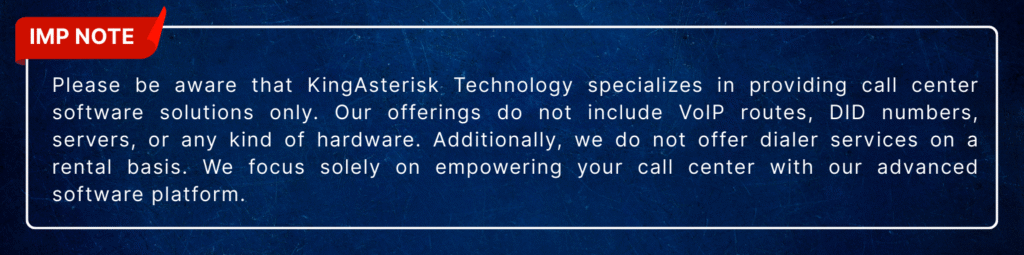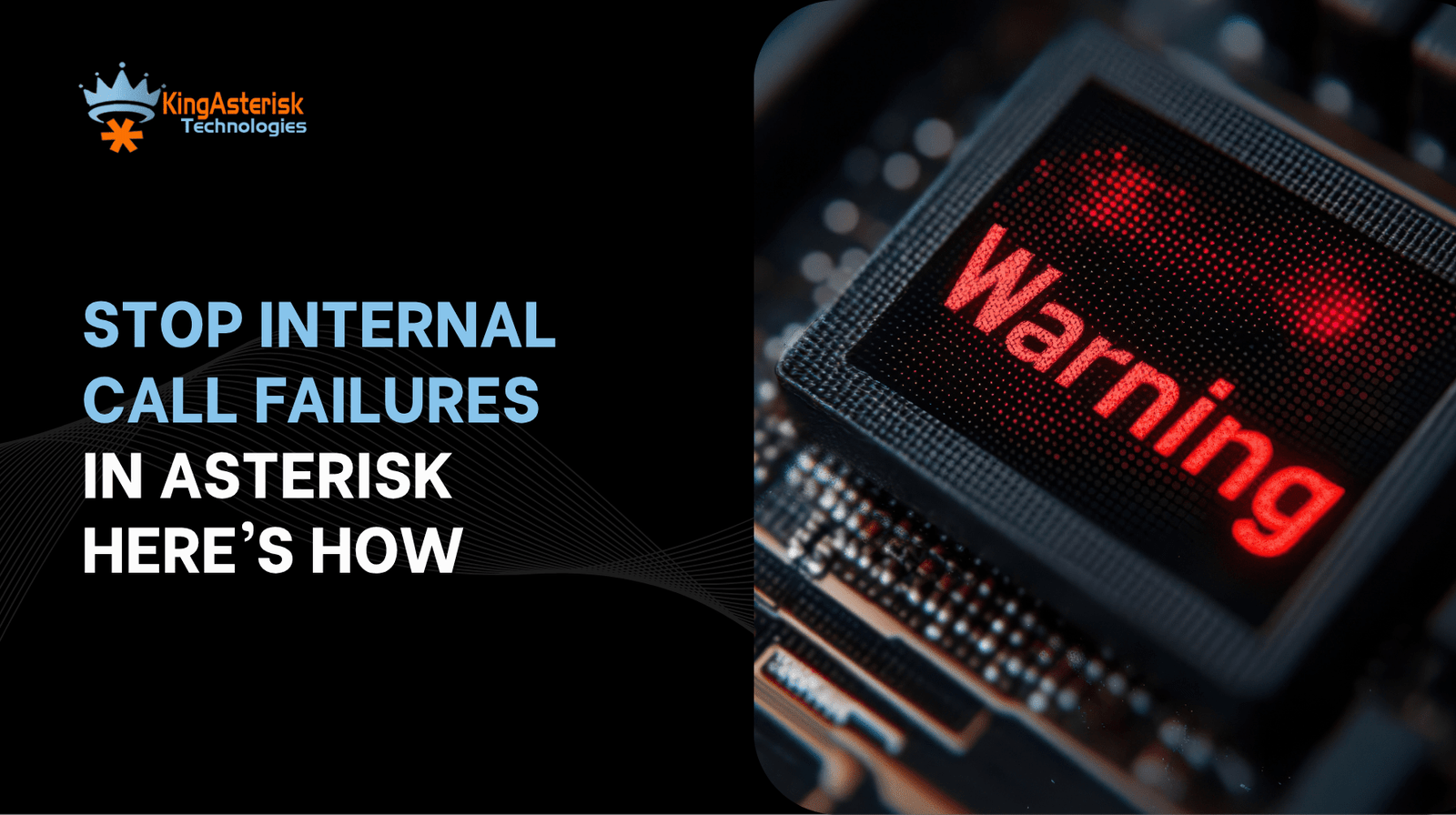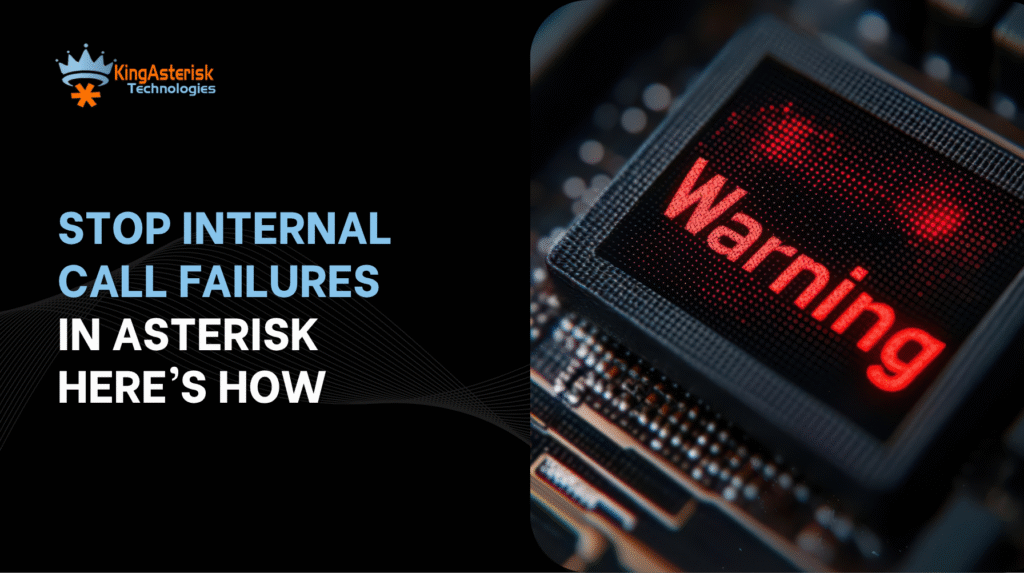
You know that weird moment when everything looks fine in your call center dashboard, but the internal calls simply stop working? Yeah… Asterisk Internal Call Failures hit every business at the worst possible time. I see this almost every week with companies in New York, Singapore, Dubai, London, and even fast-growing tech hubs like Nairobi and São Paulo.
Here’s the catch: Internal calls feel “simple,” yet they break for the most unexpected reasons. And when internal calls break, the entire team feels stuck. Agents can’t check transfer details. Supervisors can’t whisper-monitor. QA teams can’t coordinate.
So let’s unpack the real story behind Asterisk Internal Call Failures, and let’s fix them with a mix of common sense, tech clarity, and hands-on Asterisk troubleshooting—like you and I are sitting together, looking at your logs, and figuring this out.
Let’s jump right in.
What Exactly Are Asterisk Internal Call Failures?
Asterisk Internal Call Failures happen when internal extensions inside the Asterisk or PBX system cannot connect, register, authenticate, or route calls to each other due to configuration errors, network restrictions, codec mismatches, or resource limitations.
When someone says “internal calls fail,” it usually means:
- An agent in the Mumbai office can’t call another agent in Pune.
- The Dubai branch can’t dial an extension in Riyadh.
- A remote agent in Toronto can’t reach the office extension in Vancouver.
Internal communication freezes. And trust me, nothing slows down support teams like this.
Why Asterisk Internal Call Failures Happen in Real Life
Let me tell you a real mini-story. Last month, a Berlin-based SaaS startup called me. Their support team used Asterisk for internal communication calls. Overnight, half their internal extensions failed. No warnings. No logs. Total silence.
Guess the reason? A single network switch update closed the UDP ports for SIP communication. Sounds crazy, right? But that’s the real world of VoIP.
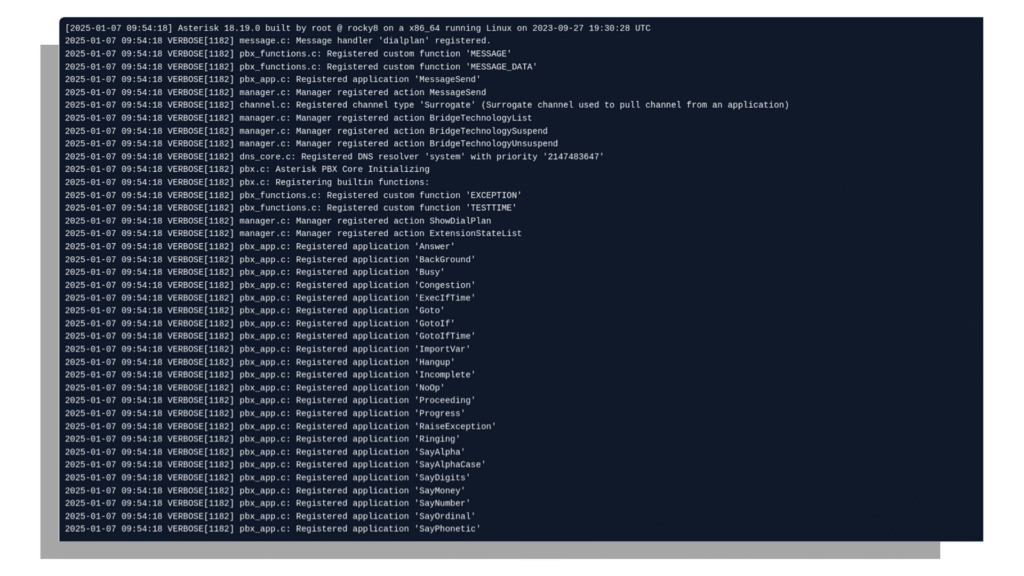
Here are the most common real-life reasons behind Asterisk Internal Call Failures, explained casually but with accuracy:
1. Extension Registration Fails Because of Simple Credential Issues
Half of the time, the problem comes from wrong SIP usernames, passwords, or transport modes. And guess what? It happens even in large enterprises across Chicago, Sydney, or Bangkok.
Signs you’ll see:
- Softphone keeps showing: “Registration Failed.”
- Extension stays Unreachable in Asterisk CLI.
- Random timeouts when trying internal calls.
Quick Fix: Re-sync credentials → Restart SIP profile → Clear NAT → Re-register. If the extension registers cleanly, internal calls live again instantly.
2. Codec Mismatch Creates Silent or Dropped Internal Calls
This one eats people alive. Asterisk supports many codecs: G.711, G.729, Opus, GSM, G.722… But every device, softphone, mobile network, or browser supports different sets. So when two internal phones speak different “languages,” calls fail. This hits global teams hardest—like when:
- A team in Tokyo uses high-quality Opus
- And the team in Delhi uses G.729
- And Asterisk tries to negotiate without transcoding
Boom. Call failure.
Quick Fix: Enforce a common codec list or enable transcoding on the server.
3. Internal NAT Issues Break Local Extensions in Multi-Office Setups
Asterisk loves clean NAT. But offices around the world… don’t. I’ve seen NAT break internal calls. When NAT rules misbehave, internal calls:
- Ring once and drop
- Connect with no audio
- Disconnect instantly
- Fail without logs
Quick Fix: Map internal networks → Add localnet → Set proper externip → Enable symmetric RTP. This one solves so many hidden issues.
4. SIP ALG Interference Creates Ghost Call Failures
SIP ALG is the villain in 70% of Asterisk Internal Call Failures for remote teams. Almost every router comes with SIP ALG turned on by default. It rewrites SIP headers like a confused salesperson trying to “help.”
Quick Fix: Disable SIP ALG everywhere. It doesn’t help but break things.
5. Faulty Dialplan Logic Blocks Internal Routing
You know what’s painful? When the dialplan looks perfect… but it isn’t. I see errors like:
same => n, Dial(SIP/${EXTEN}) … but the context doesn’t include the extension range. One corrected line fixes days of downtime.
According to early 2025 VoIP reliability reports, 42% of internal calling issues in open-source PBX systems (like Asterisk) come from NAT + firewall conflicts, especially in multi-branch global businesses. This trend keeps rising as hybrid workplaces expand.
6. Internal Call Failures Caused by RTP Port Blocking
Some global ISPs (especially in Africa, Middle East, and Latin America) block random UDP ranges for “security reasons.” This kills internal call audio instantly.
Quick Fix: Open consistent RTP ranges → Map in rtp.conf → Reboot Asterisk.
7. Resource Overload in High-Traffic Call Centers
If your team runs in:
- Large hospitals in Houston
- Busy e-commerce support in Kuala Lumpur
- Fintech support in Stockholm
- Large logistics team in Vietnam
you see CPU spikes often. When CPU or RAM max out, internal routing collapses.
Quick Fix: Enable performance tuning → Limit codecs → Add caching → Optimize SIP peers → Restart services safely.
8. Wrong Bind Address on Asterisk SIP Profiles
If you bind SIP only to a public IP, local internal extensions can’t register. This happens in Data centers, Cloud VPS setups, and On-prem servers.
Quick Fix: Bind Asterisk to both private and public IPs.
How to Fix Asterisk Internal Call Failures Step-by-Step
This is the part where we roll up our sleeves and actually fix things. During hundreds of real deployments at KingAsterisk Technology, I noticed something: Almost every company—whether from Dallas, Berlin, Bangkok, or Johannesburg—faces the same root issues. Just with different accents.
So here’s the simplest, most effective, globally-tested troubleshooting flow to fix Asterisk Internal Call Failures instantly, without panic. Let’s break it down like a friend explaining things over chai or coffee—no complexity, no jargon overload.
1. Start With Registration Checks (90% of Issues Begin Here)
You can open Asterisk CLI and run: sip show peers
Or PJSIP show contacts
If you see:
❌ “UNREACHABLE”
❌ “UNKNOWN”
❌ “TIMEOUT”
…If the extension isn’t registered, internal calls fail automatically
Fix Steps:
- Recheck SIP username + password
- Match port (5060/5062 for SIP, 5061 for TLS)
- Ensure device transport matches server transport
- Confirm the device doesn’t block UDP traffic
- Restart softphone / IP phone
This instantly solves failures in hospital call centers, BPO floors, hotline teams, and finance support offices across different cities.
2. Rebuild NAT Settings for Multi-Location Businesses
If your business runs in different regions, your agents use different networks, routers, ISPs. That’s where NAT eats internal calls alive. Run this checklist like a ritual:
- Add correct external or external_media_address
- Map internal networks using localnet
- Enable directmedia=no
- Set rtp_symmetric=yes
- Force rewrite of headers
Once NAT becomes stable, internal calls flow perfectly—even for remote agents in London, Lahore, Accra, or Ho Chi Minh City.
3. Reconfigure Codec Negotiation (The Silent Call Killer)
Internal calls fail when extensions can’t agree on a codec. Think of two people speaking English vs Mandarin. No common language = call drops. So enforce codecs properly:
- allow=g711
- allow=g722
- allow=g729
- allow=opus
This combo works in:
- High-speed cities (Singapore, Tokyo)
- Slow ISP regions (Kenya, Nepal, Brazil)
- Cloud PBX setups
- Remote call centers
Keep codec negotiation simple. Your internal calls bounce back.
4. Fix Dialplan Logic for Misrouted Internal Calls
A tiny mistake in the dialplan creates huge frustrations. Example: extend => _1XXX,1,Dial(SIP/${EXTEN}). If your internal extension range changes to 2000–2999, this pattern breaks silently.
Fix:
- Verify sip.conf or PJSIP.conf context matches dialplan
- Confirm extension ranges
- Use consistent naming
- Route using clear patterns
Clear dial plans = clean internal flows.
5. Disable SIP ALG in Every Router (Yes, Every Single One)
SIP ALG breaks internal bridging, rewrites headers, and disconnects calls faster than you can say “why?” Remove it from office routers, home routers, co-working routers, cloud firewalls, and 5G CPE devices.
Disable it → Restart router → Enjoy working internal calls.
6. Reopen RTP Ports for Audio Flow
No audio = failed internal call. Open this RTP range: 10000-20000/UDP
And match it with: rtp.conf
After this fix, internal calls work in remote islands, office towers, cloud-hosted VPS, through VPN tunnels, and in hybrid remote Call Center Solution setups.
Audio flows → calls succeed → teams stop complaining.
7. Optimize Server Resources for Busy Call Centers
If your call center runs: 150+ agents, multiple time zones, predictive dialing, and heavy recording + analytics, Asterisk may suffer CPU spikes.
Internal calls fail when:
- RAM hits 90%
- CPU crosses 80%
- Disk I/O struggles
Fix:
- Move recordings to external storage
- Add G.729 to reduce bandwidth
- Enable SRTP only when needed
- Tune PJSIP internal memory
- Restart Asterisk during low-traffic hours
Internal calls stay smooth even during peak hours. Hybrid and remote teams increased internal VoIP traffic by 63% across global industries—from logistics to finance to healthcare. This spike causes more Asterisk Internal Call Failures, especially in companies without proper NAT or codec policies. Meaning? Businesses must update configurations regularly. Not every 5 years—every quarter.
2026 Trending VoIP Issues That Increase Asterisk Internal Call Failures
The world changed after 2024–2025. 5G spreads fast. Remote hiring exploded. Automated call assistants increased simultaneous call loads. Across every region and industry, Asterisk Internal Call Failures slow down business flow.
How Different Global Cities Experience Asterisk Internal Call Failures
I talk to hundreds of teams every year. The funny part? Everyone experiences Asterisk Internal Call Failures differently depending on the city they operate from. Here’s a snapshot of how this problem looks around the world: Teams run mixed softphones, so codec mismatches create sudden internal call drops. They fix it with unified codec policies.
Internal call failures happen due to encryption-heavy systems that overload servers. The process of Asterisk Call Routing Problem Fixing starts with GPU-assisted servers. Internal calls break when home Wi-Fi routers inject SIP ALG. They fix it by standardizing approved router lists. Multi-location VPN tunnels confuse NAT rules. Teams fix it with a mesh VPN and symmetric RTP.
Large agent clusters spike CPU. Teams fix it with distributed dialer nodes. 5G routers modify SIP headers. Teams fix it by disabling carrier-grade NAT at the ISP level.
When you look closely, you realize something powerful: Internal call failures depend less on Asterisk… and more on how people use Asterisk around the world.
Quick Troubleshooting Map
Internal calls follow a simple truth: When signaling + audio + routing align, everything works. Global VoIP adoption jumped by 31% between 2023–2025, but infrastructure upgrades increased only by 12%. What does that mean?
Internal calls suffer because many companies still use old routers, old firewalls, and old dialplan logic—but face modern call traffic patterns. This gap explains why Asterisk Internal Call Failures happen more often today.
FAQs:
Do softphones cause more internal call failures than IP phones?
Yes. Softphones use mixed hardware, mixed network environments, and mixed codecs. IP phones stay consistent. Most 2025 internal call failures happen on softphones.
Final Thoughts
Let’s keep this simple. Your business in LA, London, Dubai, Manila, Johannesburg, New York, or Delhi runs smoothly only when internal communication stays flawless. When Asterisk Internal Call Failures show up, everything slows down—support responses, internal collaboration, customer resolution, team productivity.
But now you know the entire game:
- Registration
- NAT
- SIP ALG
- Codecs
- RTP
- Dialplan
- Server load
- Routing paths
- Softphone behavior
- Multi-cloud networks
Once you check these areas one by one, internal calling becomes stable, reliable, and fast. Your team becomes happier, customers get faster resolutions and the call center becomes more professional.
Want a Zero-Downtime Asterisk Setup for Your Call Center?
KingAsterisk Technology helps businesses across 100+ countries build strong, stable, high-performance telephony systems that never freeze and never fail. You can explore:
- Advanced Call Center Software Solutions
- Custom Asterisk Development
- IVR Live Solutions
- Dialer Customization Services
- Multi-location Asterisk Deployments
And if your team already suffers from Asterisk Internal Call Failures, we fix it fast—with real-time debugging and fully optimized Asterisk Dialplan configurations.
Reach out anytime. We help businesses grow through stable communication.