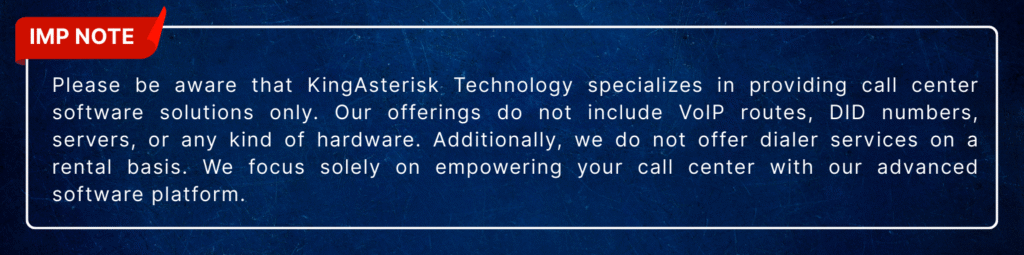Every call center relies on a powerful, flexible communication system. For many, Asterisk stands as the heart of their operations. But even the most robust systems can hit a snag. One of the trickiest areas to troubleshoot can be Asterisk dialplan configuration issues. When your dialplan isn’t quite right, calls drop, voicemails vanish, and customer satisfaction takes a hit. At KingAsterisk Technology, we understand these Asterisk Development challenges intimately. We’ve seen firsthand how crucial a perfectly tuned Asterisk dialplan is for seamless call center operations. Let’s dive into the common Asterisk dialplan configuration issues and, more importantly, how you can fix them.
Asterisk Dialplan Configuration Issues: The Core Problems
Think of your Asterisk dialplan as the brain of your phone system. It tells every incoming and outgoing call exactly where to go. A single misplaced character, a forgotten context, or an incorrect extension can throw the entire system into disarray. What are some of the frequent culprits behind Asterisk dialplan configuration issues?
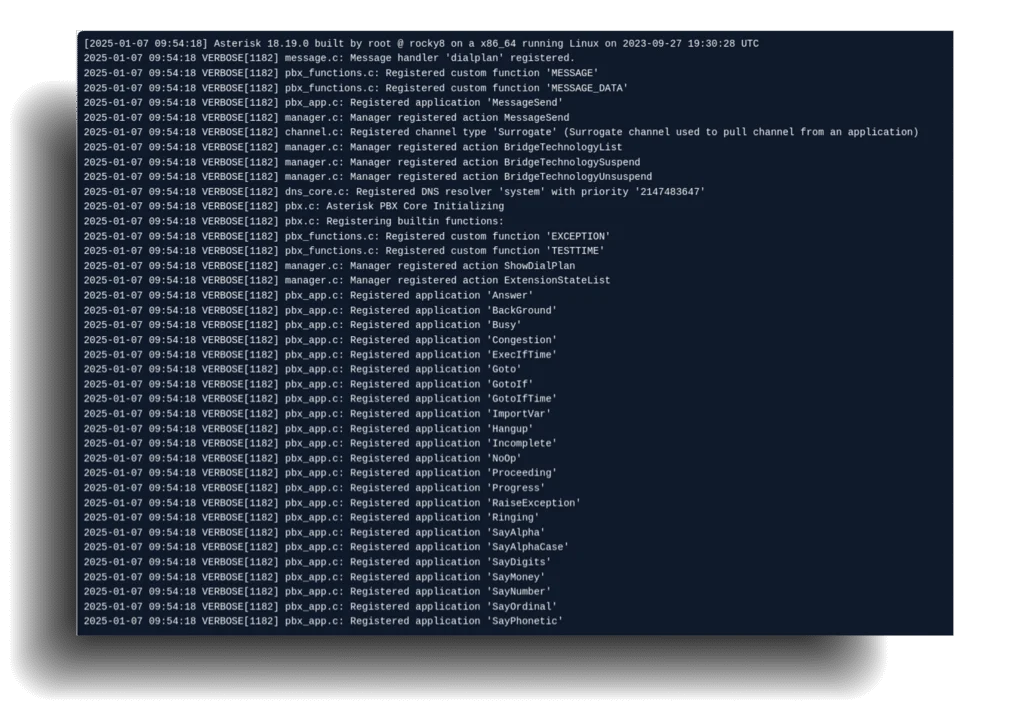
Mismatched Dial Patterns
One common problem stems from mismatched dial patterns. You expect a call to go to extension 1001, but it keeps hitting voicemail or simply disconnects. Why? Perhaps your dialplan looks for a 4-digit extension, and your phone sends a 3-digit number. Or maybe you’ve defined a specific pattern for outgoing calls, and your users are dialing in a different format. This is a classic Asterisk dialplan configuration issue.
Carefully review your extensions.conf file. Are your exten => lines correctly matching the actual digits being dialed? Test with different scenarios. Do you see calls reaching the intended destinations?
Missing or Misunderstood Contexts
Contexts are vital in Asterisk. They isolate different groups of extensions and define how calls move between them. Imagine you have an “internal” context for your agents and an “external” context for incoming customer calls. If a user in the internal context tries to dial an external number, but your dialplan doesn’t allow that transition, you’ve got another Asterisk dialplan configuration issue.
Many call centers experience unexpected call routing problems simply due to incorrect context assignments. Have you ever spent hours trying to figure out why an extension couldn’t reach a specific external number, only to find a context mismatch? You’re not alone!
Diagnosing Asterisk Dialplan Configuration Issues: Your Troubleshooting Toolkit
Before you can fix an Asterisk dialplan configuration issue, you need to pinpoint it. Thankfully, Asterisk provides powerful tools to help you.
The Power of the CLI
The Asterisk Command Line Interface (CLI) is your best friend here.
Dialplan Show
This command gives you a comprehensive overview of your active dialplan. You can see which contexts are loaded, what extensions are defined within them, and the applications associated with each extension. Look for unexpected outputs or missing extensions. This is often the first step in identifying Asterisk dialplan configuration issues.
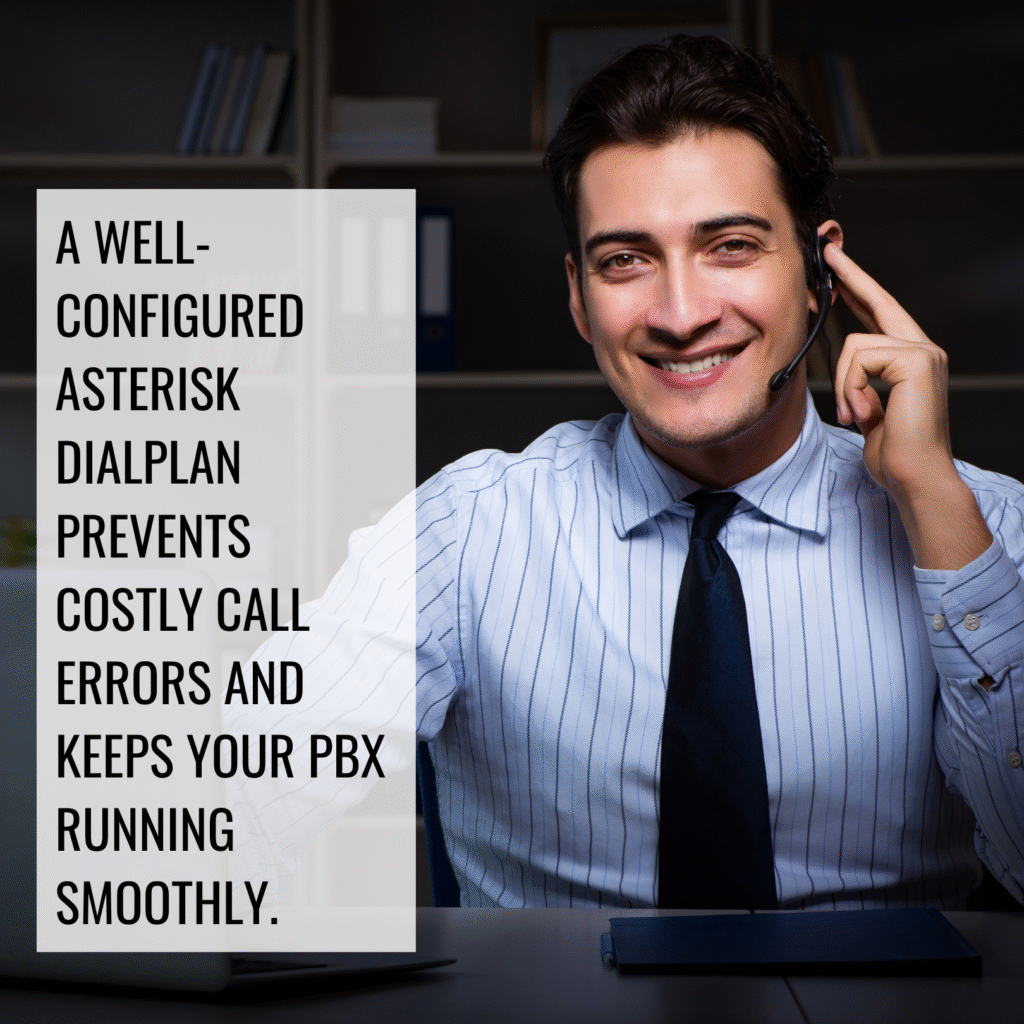
Core Show Channels
This command displays all active channels (calls) on your system. You can see the origin, destination, and status of each call. This is incredibly useful for real-time troubleshooting of ongoing Asterisk dialplan configuration issues.
Logging: Your Digital Breadcrumbs
Asterisk logs provide a treasure trove of information. When a call fails, the logs will often tell you exactly why. Pay close attention to lines indicating “unhandled extension,” “no matching pattern,” or “invalid application.” These are clear indicators of Asterisk dialplan configuration issues. Your logs tell a story; are you listening?
Resolving Common Asterisk Dialplan Configuration Issues
Once you’ve identified the root cause of your Asterisk dialplan configuration issues, it’s time for the fix!
Double-Checking Syntax and Spelling
It sounds simple, but a misplaced comma, a forgotten semicolon, or a typo in an application name can bring your dialplan to a halt. Even experienced administrators fall victim to these small errors. Always double-check your syntax. This attention to detail prevents many Asterisk dialplan configuration issues.
Regular Expressions
Regular expressions are incredibly powerful for matching flexible dial patterns. However, they can also be notoriously difficult to get right. If you’re using complex regexes in your dialplan, ensure they are precisely configured to match only the intended numbers. Incorrect regex can lead to calls being routed incorrectly or not at all, a significant source of Asterisk dialplan configuration issues. Mastering regular expressions is a key skill for any Asterisk administrator.
Reloading Your Dialplan
After every change to your extensions.conf file, you must reload the dialplan for the changes to take effect. You can do this from the Asterisk CLI using dialplan reload. Forgetting this step is a common reason why fixes don’t seem to work, making you think you still have Asterisk dialplan issues.
Testing, Testing, and More Testing
Never assume your changes will work perfectly the first time. After every modification, test your call flows rigorously. Dial internal extensions, external numbers, test voicemails, and try different scenarios. Comprehensive testing is the best way to confirm you’ve resolved your Asterisk dialplan configuration issues.
Proactive Measures to Prevent Asterisk Dialplan Configuration Issues
Prevention is always better than cure. A client recently faced intermittent call drops. Our team identified an overlooked “h” extension in their dialplan that was prematurely hanging up calls after a specific timeout. A simple addition to the context resolved their Asterisk dialplan issues entirely. Here are some strategies to minimize Asterisk dialplan configuration issues:
Modular Dialplans
Break down your extensions.conf into smaller, more manageable files using #include. This makes it easier to navigate, understand, and troubleshoot specific sections.
Comments, Comments, Comments
Document your dialplan extensively. Explain the purpose of each context, extension, and application. In the future you (and anyone else who works on the system) will thank you.
Version Control
Use a version control system like Git to track changes to your dialplan files. This allows you to easily revert to previous working versions if a new change introduces Asterisk dialplan issues.
Training
Ensure your team understands the basics of Asterisk dialplan configuration. A little knowledge goes a long way in preventing future headaches.
KingAsterisk: Your Partner in Solving Asterisk Dialplan Configuration Issues
Navigating the complexities of Asterisk dialplan configuration can be challenging, especially for busy call centers. When Asterisk dialplan configuration Error arise, they can disrupt your entire operation and impact your customer experience. At KingAsterisk Technology, we specialize in providing comprehensive call center solutions and expert Asterisk support. Our team has deep experience in designing, implementing, and troubleshooting Asterisk systems. Whether you’re struggling with persistent call routing problems, need help optimizing your dialplan for efficiency, or simply want to ensure your system is robust and reliable, we are here to help.
Don’t let Asterisk dialplan issues hinder your business. Reach out to KingAsterisk Technology today for expert assistance. We help you build and maintain a flawless communication backbone, ensuring your call center runs smoothly, efficiently, and without interruption. Let’s conquer those dialplan challenges together!